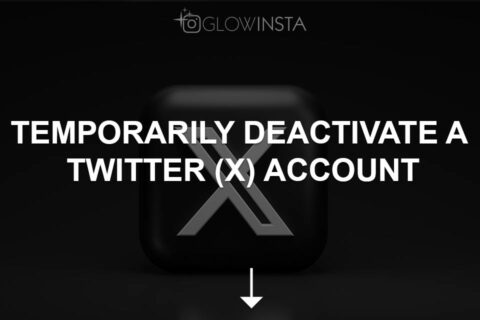How to View YouTube Desktop Version on Mobile
In an era dominated by mobile devices, YouTube stands as a digital behemoth catering to diverse content preferences. While the mobile version offers convenience, exploring YouTube's desktop version on your mobile device can unveil a host of advanced features and settings. In this guide, we'll walk y...