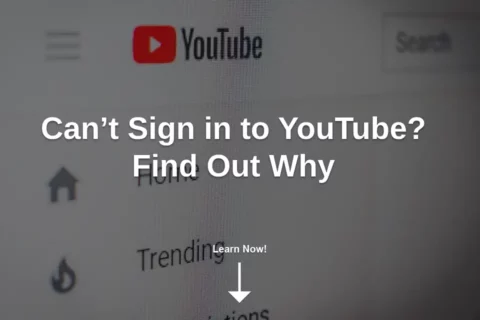What Does Highlighted Comment Mean on YouTube?
The highlighted comment on YouTube serves many purposes. Essentially, these comments are strategically placed to captivate your focus, encouraging interaction. It's essential to note that these highlighted comments are visible only to you, maintaining a private status. This feature can be especially...