People can communicate in very different ways. Snapchat has both visual and text-based channels to communicate. This is better if you send a text message to someone because this connects the face with the words he or she writes in the description of the photo he or she sent. Also, some people may want to change Snapchat username.
Snapchat is also a useful tool to keep memories. It is always possible to save Snapchat photos when you send pictures to your friends.
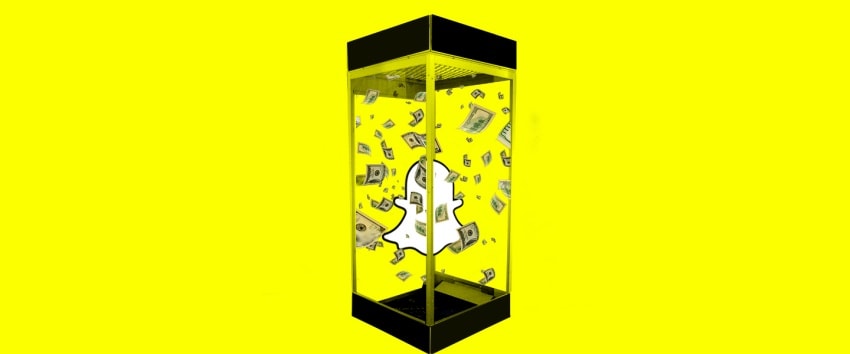
What Is a Snapchat Handle
Some people might need to change their Snapchat names because they forgot their Snapchat username or for some other reasons. Unfortunately, Snapchat does not allow users to change their usernames for security reasons. You can read this official description from the site. Even though you cannot change your username in Snapchat, you can change your display name. So it is possible to change the name your friends see on your profile.
Moreover, here are some quick facts about Snapchat:
- Snapchat launched their stories feature in 2013. This feature allows users to combine multiple photos that can be viewed indefinitely in 24 hours.
- “Our Stories” (now called “Live Stories”) was created in 2014, which enables people at events to submit their snaps to a public story created by Snapchat itself.
- Finally, in January 2015, Snapchat introduced a feature called “Discover,” this is a channel for media companies to serve their content to the app’s users, which now adds up to over 150 million daily. Quite surprisingly, it is more than Twitter.

How to Change Your Snapchat Display Name
- Go to your profile and tap on your bitmoji at the top-left corner.
- Click this gear icon at the top-right corner. This means you are on your Snapchat profile. In there, you will see your exclusive Snap code, Snapchat score, and also you can see your Snapchat trophies.
- In settings, tap on the “Name” field, which will appear first. You will notice an area named “Username” directly below it. However, there will not be any editing options to change the Snapchat handle.
- Add a new Snapchat display name. You will see fields for your name credentials. You can make your display name as whatever you desire.
After these, your display name will appear in chats and stories instead of your username. Also, as an option, you can log out from your account and create a new Snapchat account from the beginning. For more questions, you can reach to official Snapchat support.




No comments to show.