A well-designed Facebook cover photo is one of the most effective ways to make a strong visual impression. However, the dimensions and how your cover displays can vary between mobile and desktop, which makes understanding the correct sizes essential.
To ensure your cover photo displays properly across all devices, it’s important to follow updated guidelines for both platforms. This guide will help you create a responsive and eye-catching design that looks professional no matter where it’s viewed.
Recommended Dimensions for Facebook Cover Photos
The ideal size for a Facebook cover photo is 820 pixels wide by 312 pixels tall when viewed on desktop. For mobile devices, the recommended safe zone is 640 pixels wide by 360 pixels tall, ensuring no essential design elements get cut off.
To keep your image crisp and clear, it’s best to upload a file in PNG format for logos and text-based visuals, or high-resolution JPEG for photography-based designs. Always aim for a file size under 100KB to ensure fast loading without compromising quality.
Optimizing Your Cover Image for Mobile Devices
Mobile devices crop the sides of your cover photo, which means elements near the edges may not appear as expected. To avoid this, keep key visual elements like text, logos, and calls-to-action centered within the safe zone—approximately 640 x 312 pixels.
Since mobile makes up a large percentage of Facebook traffic, designing with mobile in mind first is often the smarter strategy. A mobile-optimized design ensures that your brand looks professional and polished to the majority of your audience.
Desktop Display vs. Mobile View — What Changes?
The main difference between desktop and mobile views lies in how the image is cropped and scaled. On desktop, the full 820 x 312 area is visible. On mobile, the width is reduced, and parts of the left and right edges may be cut off.
To avoid losing important elements in this transition, use alignment guides when designing your cover image. The most effective Facebook cover designs are those that stay visually balanced and consistent across both platforms.
Design Tips for a Perfect Facebook Page Cover
Here are a few tips to make your cover stand out:
- Use a simple and bold focal point.
- Stick with brand colors and fonts for consistency.
- Include your tagline or value proposition clearly in the center area.
- Ensure readability by using high contrast between text and background.
- Test your design on both desktop and mobile before publishing.
Using tools like templates or Facebook cover photo mockups can also help visualize your final design before going live. A well-crafted cover image not only enhances your page’s professionalism but also sets the tone for visitor expectations.
Facebook is a great platform for sharing content, but sometimes, not all comments on your posts are welcome.Whether it’s a negative comment or somethi...
When your messaging app suddenly stops functioning, it can interrupt conversations, delay plans, and create frustration. In most cases, this issue is ...
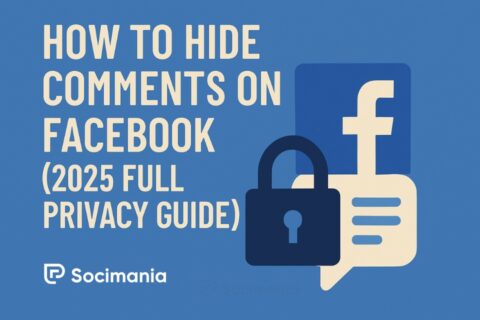


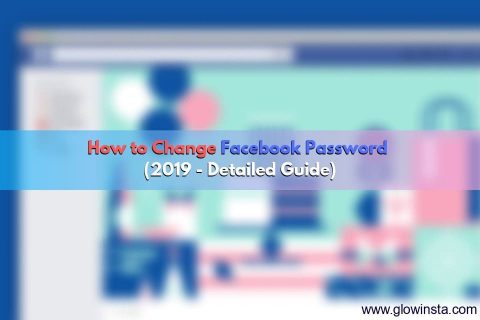
No comments to show.