Twitter is one of the popular social media platforms actively used by millions of people. Your Twitter username serves as a digital identifier associated with your profile on this platform. Like a username, it is a “handle” intended to be used with the “@” symbol when referring to the user. Your username distinguishes you from other users, making it very important to change Twitter handle. If you want to change the promotion and are wondering why the introduction was launched, all the details are waiting for you in the rest of the article.
Choose Handle for Twitter (X)
Handle, or username, has a very important place in defining your profile. When choosing your handle, you give other users the first impression of you. Therefore, when choosing your username, you should choose a creative and appropriate username that best represents you. A unique handle that helps people remember you increase the likelihood of being tagged by others. Additionally, the uniqueness and effectiveness of your handle can increase your discoverability on social media platforms.
Why Should I Change Twitter Username?
There may be times when it is necessary to change your Twitter username. If you’re wondering why you should change the Twitter handle, here are some reasons:
- If you are considering branding your profile, your username must match your profile in the process. With a Twitter username that matches your new profile, you can better highlight your identity on your profile. A username that reflects what you share on your profile and your interests is important.
- You may want to use the same username across different platforms, including Twitter. This allows users who see you on a different platform to easily find you on Twitter and helps you get recognized.
- If you feel that your username doesn’t contribute to the privacy and security of your account, it is important to change your username. Changing can improve your security, especially if your username contains personal information.
You can effectively professionalize your account by changing your username. Also, if you face any issues in this regard, you can seek help from Twitter support to resolve these issues.
Steps to Change Your Twitter Username
If you have decided to change your username on the Twitter platform, you can quickly make this change by following these steps:
- First, click on the “More” option, which appears as three dots in the navigation bar.
- Next, go to “Settings & privacy”.
- Here, you will see “Account”. Click on it.
- After clicking on your account, select the option labeled “Account Information.”
- After selecting this option, Twitter will invite you to enter your password for verification. After entering your password, you can update your username in the username field.
- Once you’ve selected, click “Save” to change your username.
After completing these steps, you will have successfully changed your username. To improve your profile on Twitter and get recognized, don’t forget to check out Socimania’s buy Twitter followers service offered on Twitter.
I Can’t Change the Twitter How to Fix Twitter (X) Handle
If you want to change your Twitter username but constantly encounter problems, there may be several reasons. Here are possible reasons why you may be unable to change your username:
- If you have changed your username frequently within a certain period, you may not be allowed to change it again. In this case, you may want to consider waiting a while before making changes again.
- Another user may already be using the username you want to change. Therefore, you will not be able to use that username. In this case, you should choose a different username.
- There may be technical issues causing an issue with Twitter. In such cases, you can try waiting a little longer before trying to make changes again. Alternatively, you can contact Twitter service and ask them to help resolve your issue.
- Sometimes you may not be able to change your username due to browser or device-related issues. In this case, you can try using a different browser or device to change your username.
In addition to these reasons, if you still cannot make changes, your problem may still persist. In these cases, it is best to contact the Twitter service team to resolve your issue.
Changing Twitter (X) Username in Short
If you want to change Twitter handle quickly, the steps are quite simple. After logging into your account on Twitter, click on the “More” option on the left side, just above the “tweet” button. This will direct you to the section containing your account information. In this field, you will need to enter your current password to change your current username. After entering your password, you can make the change by entering your new Twitter username. You can complete this process quickly and continue using Twitter with your new username.
Are there rules for changing Twitter usernames?
Yes, Twitter has rules for changing usernames. Your username should not exceed 15 characters and contain only letters, numbers and certain characters.
What should I do if I cannot change my username?
If you cannot change your username on Twitter, you can contact the support team to report the issue you are experiencing. This way, you can find a solution to your problem.
Can I change my username often?
If you change your username frequently, you may need to wait a while before changing it again.
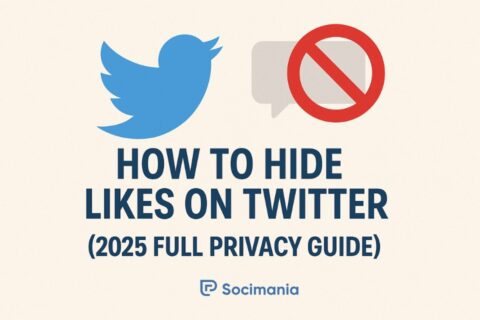



No comments to show.