You can find many solutions to fix issues on the internet. Namely, quick solutions are available for your TikTok-related issues, too. However, there might be some cases you need further help, and TikTok support steps in at this point. Now, let’s cover how to contact TikTok support and what to expect after contacting TikTok support in detail.
Official Methods to Reach TikTok Support
When experiencing issues with TikTok, it’s best to contact TikTok customer support for assistance. If you need to contact TikTok support, you can use the following official methods to reach them:
- Via in-App Support: To submit a support ticket on TikTok, open the app, go to your profile, tap the three dots, select “Privacy and Settings,” and click “Report a Problem.”
- Via Help Center: If you need help with TikTok, visit their help center website at support.tiktok.com. On the website, you can find various resources and articles that can help you find answers to common questions. If you cannot find the solution you’re looking for, you can submit a support ticket through the same website.
- Via Social Media: TikTok has official accounts on social media platforms like Twitter and Instagram. To contact them, send a direct message or tag them in a post.
It’s always best to contact TikTok support directly for any specific issues or concerns.
Using the In-App Help Center
To contact TikTok support, you can follow these simple steps to access the in-app help center:
- Open the TikTok app on your device.
- Go to your account by tapping the “Me” icon at the bottom right corner.
- Tap the three dots (…) icon in the top right corner to view your TikTok settings.
- Scroll down and choose “Privacy and Settings.”
- Click on “Report a Problem” to access the help center.
- Use the search bar or browse available topics to find articles.
- If you can’t find a solution, please tap “Contact Us” to submit a support ticket.
Contacting Via Email
Now, let’s find out how to contact TikTok support via email. You can contact TikTok Support at [email protected]. You can submit a detailed email explaining your issue or concern, and the TikTok support team will assist you accordingly. Make sure to include any relevant information or screenshots to help with understanding your situation.
What to Expect After Contacting TikTok Support
Now you know how to contact TikTok support through official methods. But what should you expect after contacting TikTok support? How does the post-process work? Well, after contacting TikTok customer support, you should receive a reply from their team. They will assist you in resolving your inquiry or concern after a detailed review. The team strives to address user concerns as quickly as possible, although response time may vary based on inquiry volume. However, when contacting TikTok support, make sure you’re providing all relevant details to expedite the process.
Response Time
After contacting TikTok support, the waiting process might be stressful for you. You might be wondering when to get your reply and feel impatient. However, it’s important to note that TikTok support may take some time to respond, but they strive to address user inquiries promptly. The process requires some time since the TikTok support team responds depending on inquiry volume after a detailed review. Nevertheless, rest assured that they will try to assist you with your concerns and do anything necessary to solve your issue.
Possible Outcomes
So far, we have covered how to contact TikTok support and how long to wait until you get a response. Well, what are the possible outcomes and responses you can get regarding your concern? There are a few possible outcomes when you contact TikTok for support:
- Additional Information Request: In some cases, TikTok support team may request additional information such as screenshots, videos, or specific details to understand better and resolve the issue. In such cases, make sure to provide all necessary further information as soon as possible to resolve your issue quickly.
- Clarification or Explanation: If you have any concerns or questions about a specific TikTok feature or policy, the TikTok support team can provide a clarification or explanation to address your inquiry.
- Resolution of the Issue: TikTok support team can assist you in resolving issues and addressing concerns by providing troubleshooting steps, instructions, and guidance.
- Referral to Possible Help Resources: TikTok customer support may direct you to relevant resources, such as help articles, community forums, and FAQs, where you can find answers to the most common questions and issues.
Don’t hesitate to contact TikTok support for any concerns you may have. They are dedicated to providing the best possible resolution to your issue.
How can I find popular articles on TikTok support page?
When you go to website [email protected], you can see the popular and other articles by simply scrolling down the page. By browsing the articles, you can find solutions for your issue.
What are the first troubleshooting steps to solve a problem on TikTok?
If you are having issues with the TikTok app, try these troubleshooting steps. However, ensure you have the latest versions of the TikTok app and your device’s operating system before following these steps. Restart the app and your device, check your Internet connection, and clear the app cache before reporting your issue for further assistance.
Why do I see “…too fast” error message on TikTok?
You might get this notice if you have been liking content, commenting on a lot of videos, or following a lot of accounts very quickly. To prevent spamming, TikTok may disable a user’s account for 24 hours in these circumstances.



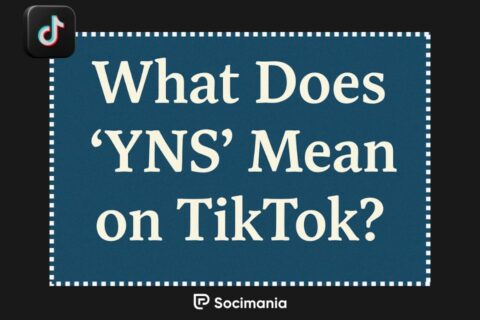
No comments to show.