As an Instagram user, you probably know how important to have a Perfect Instagram Profile Picture. If you still have not created a profile or have not included a Profile Picture, do not worry, we will share some tips about how to create the Perfect Instagram Profile Picture.
Importance of a Good Instagram Profile Picture
If you are new to Instagram or an experienced user, you should have seen that popularity of Instagram is because of its millions of fascinating visual content. And that naturally explains the importance of having a good Instagram Profile Picture. If you want to express yourself or your business in an endless variety of images, you should create perfect pictures to use as your Instagram Profile Picture. Of course, this does not only mean that you must use your photo, but it can also be your company’s logo or a good cartoon version of yourself. Depending on your purpose of using Instagram, you should decide the type of image to use as your profile picture. Whatever you choose must have good quality and the perfect presentation of yourself or your business.
Instagram Profile Picture Size
Technically you should include the profile picture according to the Instagram standard, 110 x 110 pixels. If you do not load the image at the right size, it may get blurry or not focused. Also, you should consider the file size of the Instagram Profile Picture, the maximum allowed size is 10 MB. The application will cut the corners and convert your picture to a circular shape, so use square mode on your camera while taking your photo.
Instagram Profile Picture Tips
After determining your purpose, deciding the type, and considering the size, you made some progress on creating the Perfect Instagram Profile Picture. Since it will tell your target audience who you are and what your business is about, you should carefully select which picture to upload. Here are some tips that may help you:
- Headshot or Logo: The most popular profile picture choices are taking a headshot picture or a business brand logo. If you use a headshot, make sure your face is not too close or far away. This rule also applies to the logo.
- Background: A clean or neutral background gives good results always; of course, you may also use different backgrounds which have some patterns. Pay attention to whether it suits the color palette you use in the picture. If you are wearing a dark cloth, a light background would give better contrast, and vice versa.
- Light: Natural lighting is always the best when considering light. Depending on being indoors or outdoors, you may adjust the required light, and check for shadows or excessive glares on your face while taking your photo.
- Color: Use the best colors that fit your face, hair, and profile’s theme. If you want to create your Instagram Profile Picture private and for your friends, you can choose attractive colors. If your profile is for business, choose more formal clothing and colors.
- Show your personality: Even if it is a business or a personal profile, the Perfect Instagram Profile Picture is the best of yourself or your brand. Smile, show your personality, and make eye contact. Show that you have a trustable profile.
- Search for editing tools: Many applications and tools can help you in creating the Perfect Instagram Profile Picture. They can make your photo more appealing, aesthetic, and Professional-looking. Search and try their various features to choose the perfect version of your picture.
- Test: There may be more than one picture that can be the candidate to be your Perfect Instagram Profile Picture. Try all of them which look great. Experiment with digital effects, different angles, or filters. Select the most visually appealing image.
- Update: Once you select and upload the Perfect Instagram Profile Picture, that does not mean that you must use it forever. You can update regularly to have a fresh and active profile. By freshening your presence, you will have the chance to attract more followers and strengthen the attention of your existing audience.
Ready to Create the Perfect Instagram Profile Picture
Now probably you have lots of ideas about creating the Perfect Instagram Profile Picture. You understand the importance of a profile picture whether it is a personal or a business profile. Depending on your purpose of using Instagram, you decided to use your business logo or headshot photo as your profile picture. Once again consider the technical standards such as Profile Picture Size and the file size of the photo. Use the best color, light, and background combinations suitable to your style. Show your personality with your smile and trustful appearance. Take advantage of using various technical tools or applications. Since your purpose is to create the Perfect Instagram Profile Picture for you and your audience, experiment with digital effects, and do not be afraid to try different styles. Attract people by effectively expressing yourself, your style, your brand, and your message to the world of visual paradise by loading the perfect Profile Picture for Instagram. You are free to update your profile picture whenever you want.
You may also wanna read our Understanding Why You Can’t Create an Instagram Account article.
How can I change my Profile Picture on Instagram?
Go to the Profile tab on your Instagram Page, click “Edit Profile” and “Change profile photo” consequently. Upload the image you chose.
Why is my Profile Picture on Instagram so blurry?
This may happen when the photo is too cropped. Do not crop your photos by more than % 50.
Why cannot I change my Profile Picture on Instagram?
There can be technical problems related to your internet connection or Instagram server. Check your internet connection and log out of Instagram. Wait for a while, log on to your Instagram, and try again.
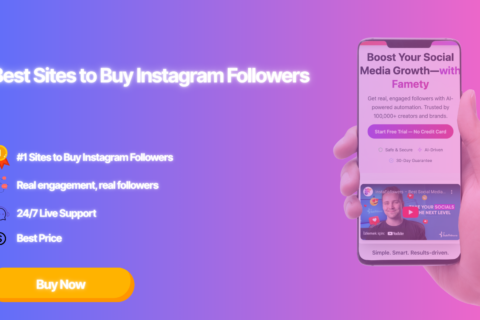



No comments to show.