Nowadays, going viral one by one, TikTok videos are fun ways to experience social media and its trends. In fact, TikTok videos have become more than just entertaining tools; they are also used for advertising. However, although it is exciting to see your video go viral, you may want to delete your TikTok video for several reasons. Luckily, it is possible and requires no complicated process. Let’s find out how to delete a TikTok video while listing some possible reasons to do it in detail.
Steps to Delete Your TikTok Video
Before talking about some possible reasons to delete TikTok video, let’s start with the process. Well, if you are wondering how to delete a video on TikTok, you can rest assured because it takes no complex procedures. So, let’s split the deletion process into three categories to make it even more straightforward to follow.
Accessing Your Profile
First of all, you need to access your TikTok profile to delete TikTok video. You can follow the steps below to access your account:
- First, open the TikTok app on your device.
- You’ll find a “Me” icon at the bottom right corner after opening the app.
- Tap on the icon, and it will direct you to your TikTok profile.
You can view and manage your TikTok videos, followers, and other profile settings from your profile. Therefore, here is your stop to delete a TikTok video.
Navigating to the Desired Video
After accessing your profile, you need to navigate to the desired video to delete a TikTok video.
- Once you access your profile by tapping the “Me” icon, you will see a tab labeled “Videos” on your profile.
- Click on the tab.
- Now, you can view all the TikTok videos you have posted.
- You can scroll through your videos to find the video you want to delete.
Confirming the Deletion
The last step after finding the video is to confirm the deletion to finalize the process.
- Scroll through your videos and find the video you want to delete.
- Click on the video to open it.
- Tap on the three dots (…) icon at the bottom right corner of your TikTok video.
- Select “Delete” from the options that appear to confirm the deletion.
As you see, it’s pretty simple! You can delete TikTok video quickly by following these steps.
Reasons to Delete a TikTok Video
Now that we have covered all the steps in detail, let’s talk about the reasons to delete TikTok video. There are multiple reasons why an individual may choose to delete a TikTok video:
- Content quality issues: If you are not satisfied with your creativity or the quality of your TikTok video, you may wish to remove it from your profile. Content quality issues are among the most common reasons to delete a TikTok video.
- Changing interests: Since your interests and preferences shift over time, you might choose to remove videos no longer aligned with your current style or content choices.
- Negative feedback from the audience: If you receive hurtful or inappropriate comments on a TikTok video, you might choose to delete it to avoid negative feedback.
- Privacy concerns: If you are uncomfortable with the content you have shared, you may choose to delete a TikTok video to maintain your privacy.
- Personal reasons: Sometimes, personal circumstances or changes in your life may lead you to delete specific TikTok videos from your profile.
It’s important to remember that you have control over what you post on TikTok, and you can always delete a TikTok video if you feel the need to do so.
Video Performance Metrics
Now, let’s focus on video performance metrics on TikTok and discuss if or how it affects the metrics when you delete TikTok video. When it comes to evaluating the performance of your TikTok videos, there are several important metrics to consider:
- Views: Views represent the number of times users have watched your video. It’s a reliable metric for measuring the reach and exposure of your content.
- Followers: The number of followers on your TikTok account is a crucial metric as it indicates your dedicated viewers and potential reach for future videos.
- Likes: Likes indicate audience engagement and popularity. Users tap the heart icon to show appreciation for your TikTok video.
- Comments: Comments on your video indicate how viewers respond to your content and provide insightful feedback.
- Shares: Shares indicate how many times your TikTok video is shared, measuring its spread and increasing reach.
But the real question is, does deleting a TikTok video impact metrics?
The best times to post on TikTok in 2025 are continually evolving, but current data shows consistent engagement peaks during specific hours. In genera...
Blocking someone is a necessity sometimes, especially when a tremendous online community surrounds you. You can't possibly get along well with everyon...
The answer is yes; when you delete a TikTok video, it affects your video performance metrics. If you delete a TikTok video, its view count, likes, comments, and shares will no longer be counted towards your overall metrics. However, any followers you gained from the deleted video will remain. Essentially, the deleted video will no longer impact your performance metrics.
What happens when I delete a TikTok video?
Deleting a TikTok video can negatively impact your views and standing with the algorithm.
Can I temporarily deactivate my TikTok account?
TikTok allows users to temporarily deactivate accounts, hiding content without permanent deletion.
Can I recover my deleted TikTok videos?
Deleting a video on TikTok is a permanent action, and there is no way to recover it through the app. However, you may be able to retrieve deleted TikTok videos from your phone’s gallery. If you have enabled the “Recently deleted” folder feature on your phone, any deleted TikTok videos may be temporarily stored there.



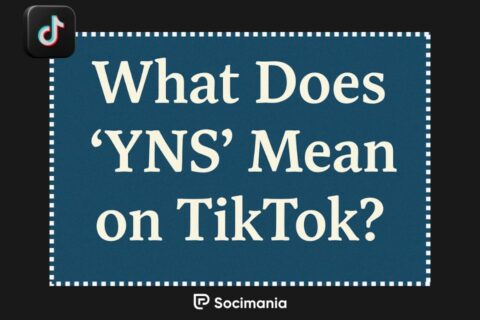
No comments to show.