Instagram is a platform that is gradually increasing in popularity. If you are actively using the Instagram platform, you need strategic progress. Hashtags have a very important place to stand out on the platform. Therefore, you should add hashtags to your posts. In this way, you will make the Instagram algorithm notice you. Hashtags also help you reach your targeted audiences. However, if you are not satisfied with your hashtag additions and want your account to look more professional, you should explore Instagram hide hashtags. With the hashtag-hiding method, you will be able to ensure that users focus only on your post.
Hide Hashtags in the Caption
If you want to highlight yourself on the Instagram platform, one of the most important factors for you is hashtags. You can also make your profile visible by adding hashtags to your posts and stories. Thanks to this marketing strategy, you can ensure that your posts reach your targeted audience in a short time. However, if you want users to focus on your caption by learning about the opportunity to hide hashtags on Instagram, you are in the right place. Here are the details below:
- First, you must open the Instagram application. After logging in to your account, you need to create a post.
- After creating your post, you must add a caption to your post.
- To prepare captions, put a dot in the notes on your phone or computer and continue with the return button.
- After 4-5 dots, there will be spaces in the lines. You can write your hashtags under these lines.
- If you then add hashtags to your post with periods and spaces, the user will view your hashtags by clicking “more”.
Thanks to this method, you can hide Instagram hashtags. By focusing on the top of your caption, users will not have to see multiple hashtags. Thanks to this method, you can add as many hashtags as you want and the user only focuses on the first few lines in the caption.
Hide Hashtags in the Comment
You learned the method for captions in hidden hashtags on Instagram. It’s time to discover the hiding method steps for comments. You can learn how to Instagram hide hashtags in the comments by reviewing the steps below.
- You must first open the notes, just like you did for Caption.
- You should create 4-5 line spaces with a return by placing a few dots in the notes section.
- When you enter your hashtags below these spaces, copy your text with all dots and spaces.
- After selecting your post for comment on Instagram, paste it into your comment with the spaces you copied.
Thanks to this method, you will discover the solution to hiding hashtags on Instagram. If users want to read your entire comment, they should select the “View entire comment” option. This way, they will have the opportunity to view your hashtags. However, only the first lines will appear in the comment. The hashtags under these lines can’t appear. Thanks to this strategy, you can manage to professionalize your profile. You can also experience the Buy Instagram followers service to make an important strategic move on your Instagram profile.
Hide Hashtags on Instagram Stories
If you want to increase your popularity thanks to stories on Instagram, hashtags will direct an effective audience to you for this content. For this reason, you should also choose Instagram hashtags in your stories. So, if you are looking for an answer to the question of how to hide hashtags on Instagram in your stories, here is what you need to do:
- You should write hashtags with a text editor. You must specify all hashtags in the text editor.
- Afterwards, you should add your hashtags to the story you will share on Instagram.
- If you wish, you can make your hashtags smaller and hide them with emojis, stickers, gifs, etc.
- You can also hide your hashtags by dragging them outside the story.
- As another method, you can make the color of the text containing your hashtags the same color as the background in the story.
Thus, thanks to these methods, your hashtags will be invisible in your story. Can you hide hashtags on Instagram It is possible to hide stories, posts, and comments in many ways. You can also use this method to increase the interaction in your stories. If your hashtags are compatible with your content, you can notice an increase in interest in your profile in a short time.
Conclusion
You are aware that hashtags have a significant impact on Instagram. In order to offer more aesthetic content to Instagram users when using hashtags, you have examined the answer to the question “How to hide Instagram hashtags” in the article content. You must apply the right strategies to present a professional impression to users and reach your targeted audiences. In this way, you will have a successful Instagram profile.
What should you do to create a hashtag?
You should use the # symbol when creating hashtags for your posts, stories, or comments. You can create a hashtag by adding any word you want next to this symbol.
What should you do to have a popular hashtag on Instagram?
You can research keywords that will be compatible with your content. You can also examine trending hashtags and tend to use these words. Artificial intelligence will also provide hashtag suggestions for you.
Are there any specific limitations for using hashtags on Instagram?
There is a limit of up to 30 hashtags on Instagram. However, choosing fewer hashtags for your content on your profile is important for your professionalism.
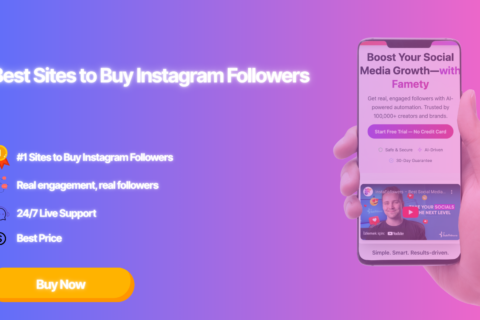



No comments to show.