Your Twitter likes tell a story about your interests, humor, opinions — and sometimes, you’d rather keep that story private.
But can you really hide likes on Twitter in 2025?
Whether you’re aiming for full privacy or just a little more control over your activity, this guide will walk you through the most effective ways to manage your Twitter likes.
Can You Completely Hide Your Likes on Twitter?
The short answer: Not directly.
As of 2025, Twitter does not offer a built-in “hide likes” option for individual profiles.
Anyone can still navigate to your profile and view your list of liked tweets — unless you take specific privacy steps.
However, by tweaking your account settings, you can effectively limit who sees your likes and activity.
How to Make Your Twitter Account Private
One of the most straightforward ways to hide your Twitter likes is by making your account private.
Here’s how to do it:
- Open Twitter and go to Settings and Privacy.
- Tap Privacy and Safety.
- Select Audience and Tagging.
- Toggle on Protect Your Tweets.
What happens when you protect your tweets?
- Only your approved followers can see your tweets, including your likes.
- New followers must send you a follow request.
- Your future activity, including likes, will be invisible to non-followers.
💡 Pro Tip: Even with a private account, existing followers will still see your likes. Carefully curate your follower list if complete privacy is your goal.
How to Protect Your Tweets to Hide Likes
Protecting your tweets not only hides your posts but also reduces the visibility of your likes dramatically.
When your tweets are protected:
- Your likes are only visible to your approved followers.
- They won’t appear on public feeds or searches.
- You gain control over who joins your audience.
If you’re wondering how to hide likes on Twitter without deleting them, this is currently the most reliable method.
How to Delete Previously Liked Tweets
If you want to go further and erase your like history, you can unlike tweets manually or use third-party tools.
Manual Method:
- Go to your Profile ➔ Likes tab.
- Find tweets you want to unlike.
- Tap the heart icon to unlike.
Bulk Deletion with Tools:
Apps like TweetDelete, Semiphemeral, and CircleBoom allow you to automate the unliking process for older tweets.
Sharing your thoughts, opinions, and personal information publicly on Twitter (X) might sound intimidating. At some point, even if you enjoy sharing y...
Undoubtedly, social media has taken over the world. Being one of the most popular social media platforms, Twitter (X) is one of the dominating forces ...
Warning: Always research and trust third-party tools before granting account access!
Alternative Options to Manage Your Twitter Likes Visibility
If you’re not ready to go fully private, here are other ways to manage your likes:
- Create a Separate Private Account: Use a secondary account for “liking” content you want to keep private.
- Be Selective with Likes: Treat your Likes as public endorsements and like carefully.
- Use Bookmarks Instead: Save tweets privately using Twitter’s Bookmark feature instead of liking them.

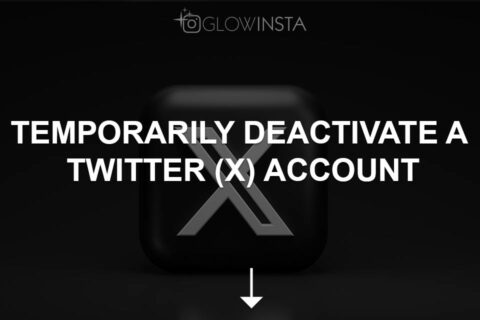


No comments to show.