Instagram, recently rolled in a brand new story feature, they added a new sticker. Up to now, weather, time, city stickers were in the inventory of special Instagram stickers. With the new sticker type, you can add polls for 24-hours on your stories. But how do you make a poll on Instagram Stories?
With the latest update, Instagram has announced the ability to survey its users from the story. Instagram, which is insatiable for innovation, aroused curiosity with its latest feature. Instagram met the users’ desires for a poll feature.
How to Make a Survey on Instagram
Instagram is trying new ways to increase interaction with followers. It is obvious that this system will be used wisely by many companies and people.
Moreover, the poll, those who voted to it and the votes they used can be viewed through the details of the shared story. It is easy as like that.
In this way, when a small question sentence is written, “Yes” or “No” options automatically gets created. However, it is possible to change the answers by clicking on these options. So you can customize these answers, depending on the question you ask.
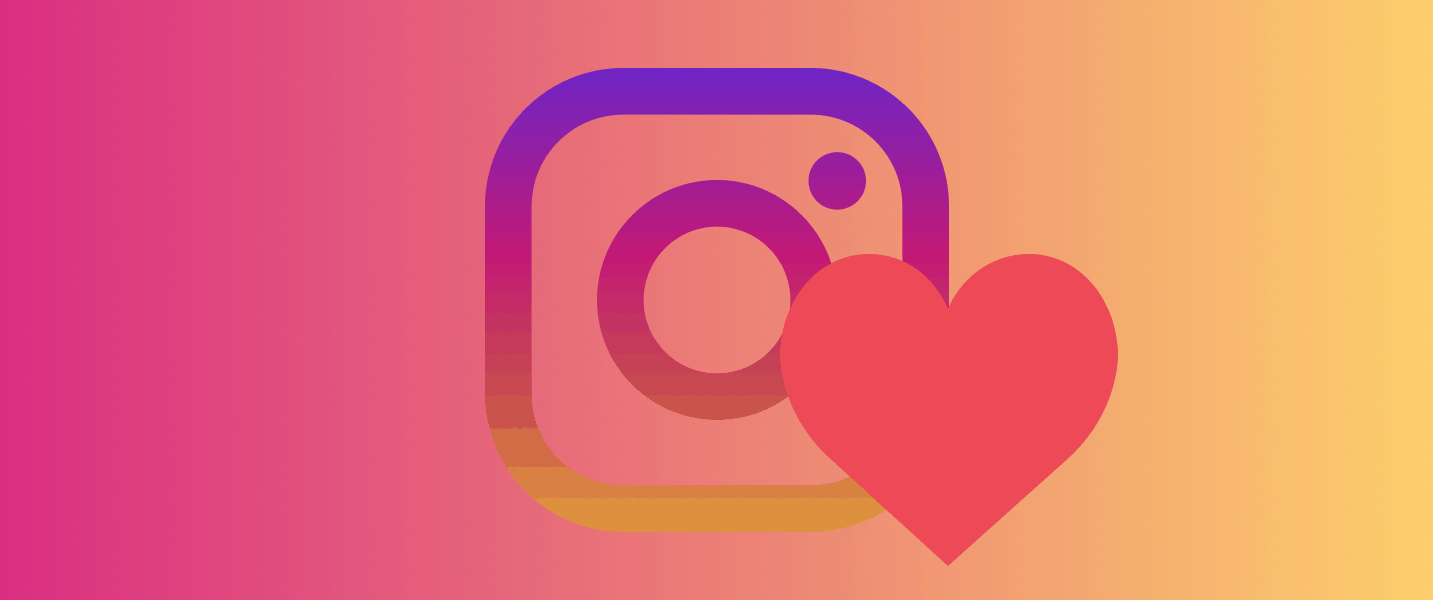
To add a poll to your stories on Instagram, you need to take a photo or video for instant sharing. Subsequently, clicking on the “poll” button in the “stickers” section completes the first phase of adding a poll.
- In order to conduct a survey on Instagram, you must enter the Instagram story section and take a picture of the subject you will be surveying.
- After clicking the smiley emoticon in the upper right corner, you should tap on the poll sticker.
- Here, questions and answer boxes appear at the bottom.
- After you have written your question in the “Ask a question…” section, you should proceed.
- Now, you can share your Instagram Story after you have written the answers that correspond to the question.
You can then view in detail who has viewed your story, the total number of votes, who voted and who chooses which answer. The Instagram polls are currently available on iOS and Android devices.
After sharing your poll, your followers can start voting immediately. When someone responds to your poll, you can see which response is leading at any time.
Causes and Solutions for Not Being Able to Make a Poll on Instagram Stories
Why can’t I see the feature for making a poll on Instagram?
The causes of this problem may differ for different operating systems, devices, and locations. If you want a real answer to this question, you should get in touch with Instagram Help.
Is it possible to make a poll on an Instagram post?
Sadly, it is not currently possible to create polls on your posts. At this time, you can only survey people on your Instagram Stories.

The reasons for not being able to make Instagram polls may vary user to user, and device to device. The causes of the problem and their solutions are as follows:
- One of the most important reasons for not being able to do polls is that users’ phones are old. Users cannot add polls because this feature does not work on older phones. To do this, upgrade the phone model.
- The most important reason for those who cannot make an Instagram poll and those who have different problems in this application is that the Instagram application is out of date. Because this feature does not work for outdated applications, users need to update their applications.
- Another cause of this problem is the cache. New features may not be visible due to the data that the program caches. To do this, users need to clear the application’s cache and try to add a poll by logging in again.




No comments to show.