Sharing your thoughts, opinions, and personal information publicly on Twitter (X) might sound intimidating. At some point, even if you enjoy sharing your tweets publicly, you may need to prioritize your privacy. Luckily, Twitter(X) allows you to switch to a private Twitter account whenever possible. The good news is that it only takes a few clicks to make your Twitter (X) account public again.
The Case for Private Twitter Accounts
Let’s first start with understanding the case for a private Twitter account. A private Twitter account is one where the user’s tweets are restricted to their approved followers only. This means that only people who have been accepted as followers can view and interact with their tweets. In other words, a private Twitter account allows users to control who accesses their tweets and engages with their content, providing a greater level of privacy.
Benefits of a Private Profile
To put it simply, what advantages does having a private Twitter account offer? Why should we consider switching to private on Twitter(X)?
- A private Twitter account gives you control over your audience. Having a private profile gives you control over who can follow you and see your tweets, allowing for a more exclusive circle of followers.
- A private Twitter account enhances your privacy. By making your profile private, you can restrict your tweets’ visibility to only approved users. This ensures that your tweets are not accessible to the general public, which helps you protect your personal information.
- A private Twitter account allows for selective engagement. Having a private profile allows for more meaningful interactions with a smaller group of followers. A private account creates a sense of community and enables more personal conversations away from the distractions of a public feed.
- A private Twitter account increases your security. Controlling access to your tweets reduces the risk of harassment, unwanted attention, or trolling from strangers. Sharing your thoughts and engaging with others can be risky online. Still, a private Twitter account provides a safe and secure environment to protect your privacy and ensure a positive experience.
If you ever want to make your account public again, you can buy Twitter (X) followers to reach more people.
Understanding Follower Dynamics with Private Accounts
A private Twitter account alters your follower dynamics compared to a public account. By having a private account, you can control who sees your tweets, which means only users you approve as followers can access your content. As a result, you might have fewer followers compared to a public account. However, since you have handpicked each follower, they will likely be genuinely interested in and engaging with your content. To put it differently, it helps you build a closer-knit community and establish deeper connections with your followers. Nevertheless, it’s important to note again that with a private Twitter account, only your approved followers can see your tweets. This means that you may have fewer chances to be seen by people and, therefore, less opportunity to reach a larger audience. Shortly, a private Twitter account is a trade-off between privacy and reach.
You may also be interested in learning how to go live on Twitter (X).
Setting Your Account to Private
Since we have covered all the aspects and benefits of a private Twitter account, let’s talk about how to go private on Twitter. Keep in mind that you can always switch back to a public account if you change your decision.
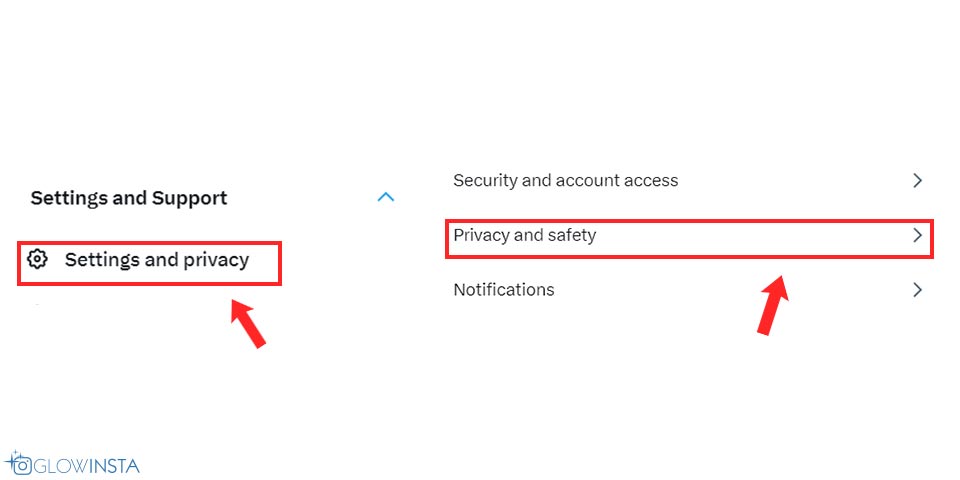
Navigating Privacy Settings
Before listing the necessary steps to make Twitter account private, let’s see how to navigate to the privacy settings on Twitter (X).
- Log in to your Twitter (X) account via the Twitter (X) app or website.
- Tap on your profile picture at the screen’s top left corner.
- Select “Settings and privacy” from the dropdown menu.
- Click on “Privacy and safety” in the left-hand menu.
- Here, you can find a variety of privacy settings to customize according to your preferences.
You can also check the Twitter (X) Help Center for more info.
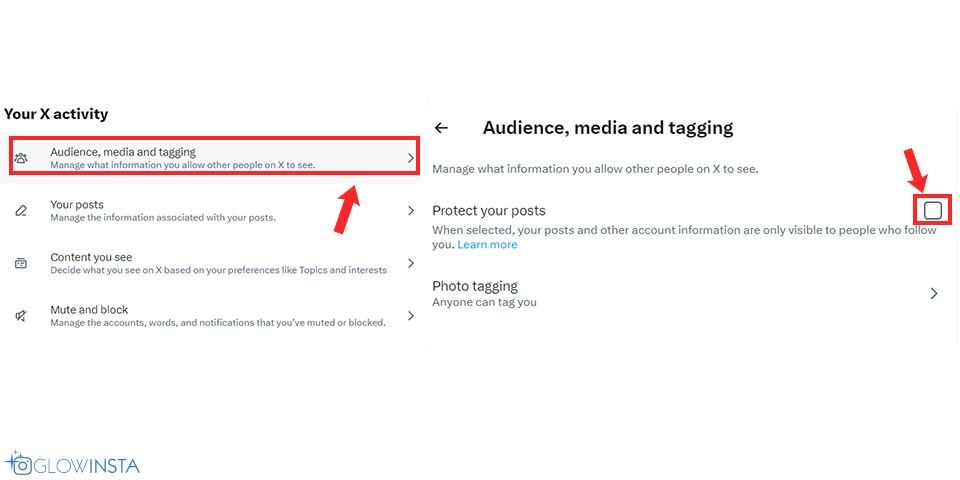
Steps to Protect Your Tweets
Now that we know how to view privacy settings, let’s find out how to private your Twitter account.
- After clicking on “Privacy and safety” in the left-hand menu, you’ll see the option to “Protect your Tweets” under the “Privacy” section.
- To activate it, simply flip the switch by clicking on it.
- Once you have enabled this setting, you’ll switch to a private Twitter account, and your tweets will only be visible to the followers you have approved.
Can other users see private Twitter account likes?
Only your approved followers can see your likes.
Can other users find my private Twitter account?
Yes, they can find your account by browsing your username on Twitter(X). However, they need to send requests to follow you and see your tweets.
Can I remove an existing follower after I switch to a private Twitter account?
You can remove a follower from your list by using “Remove follower” or “Block” options. When you remove a follower, they lose access to your tweets and can’t interact with your Twitter(X) account anymore.
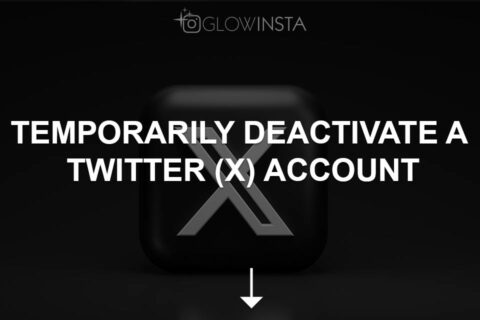



2 Comments
This article was a great help! Making my Twitter account private seemed daunting at first, but your clear and concise instructions made the process straightforward. The additional privacy tips were a bonus and very much appreciated.
Really useful article on setting a Twitter account to private! The step-by-step guide was easy to follow, and the explanations on what happens when you go private were enlightening. Thanks for sharing such valuable information for users prioritizing their online privacy.