In today’s fast-paced life, people would rather watch videos about a specific product or service than read about them. Visualizing your services or products has been proven to reach your target audience faster and more efficiently. Thus, resulting in growing your brand’s awareness. However, is it easy to stand out among the fierce competition in the digital world? And how to optimize YouTube videos with Youtube SEO?
- The Best Video Content Medium: YouTube
- How to Rank Videos on YouTube
- YouTube Strategy
- YouTube SEO Tips
- Rename your Video File Using a Target Keyword
- Insert your Keyword Naturally in the Video Title
- Optimize your Video Description for Youtube SEO
- Tag your Video with Popular Keywords that Relate to your Topic
- Categorize your Video
- Upload a Custom Thumbnail Image for your Video’s Result Link
- Use an SRT File to Add Subtitles & Closed Captions
- Add Cards and End Screens to increase your YouTube channel’s viewership
- Add Hashtags to Increase Reach
- Create a Playlist About your Video’s General Topic
- Experiment with Video Length
- Use YouTube’s Autocomplete Feature
- Try Timestamps
- Add a call-to-action (CTA) in your Video and Video Description
- Review YouTube Search Analytics
- Final Thoughts
The Best Video Content Medium: YouTube
YouTube is without a doubt, the most engaging and influential online video content medium. It lies in the heart of the digital video realm and it is the world’s second-largest search engine after Google. Adding to this, on a monthly basis over two billion people login and over billions of hours people spend watching videos on YouTube. Not to forget the great influence videos have on people’s perception of a specific brand. All these facts make YouTube significant for companies to promote their brands and secure clients.
However, you should bear in mind that not only the content and quality of your videos that matter to attract viewers. There are many YouTube SEO strategies and techniques when it comes to optimizing your videos.
Click now to buy YouTube subscribers:

How to Rank Videos on YouTube
Ranking videos on YouTube involves a combination of optimizing your video content, and metadata, and engaging with your audience. Therefore, knowing how to rank videos on YouTube depends on widening your knowledge about YouTube SEO best practices and familiarizing yourself with YouTube for SEO purposes. How it works, its algorithm and its strategies.
However, you must keep in mind that in order to have high YouTube video rankings, you will consume effort and time. Therefore, don’t expect immediate results, and be prepared to iterate on your strategy as you learn from your analytics and audience feedback. Over time, your videos are likely to rank better and attract a larger audience.
YouTube Strategy
Probably, the most important step you need to do correctly is to develop a successful YouTube SEO strategy. This requires careful planning and proper execution.
Your YouTube SEO strategy must result in a unique YouTube channel. Therefore, your strategy should be tailored to your specific goals and audience. Thus, this requires continuous attention from your side, such as monitoring your progress, making adjustments, and refining your strategy as you learn from your experiences and audience feedback.

How YouTube SEO Works
First, you need to understand how YouTube SEO works. You need to start by asking “What makes a video rank higher than others on YouTube?”
YouTube’s algorithm does not differ much from Google or any other search engine SEO, but there are more aspects YouTube takes into consideration to rank a video high. These aspects are:
- The Video’s Main Title
- The Video Description
- Title Tags
- Watch Time
- Viewers count, likes and comments (Customers’ Engagement).
By familiarizing yourself with the mechanism YouTube SEO works, you can start planning to optimize your YouTube videos. So, how to optimize YouTube videos?
Choose a Target Audience
Conducting a thorough research defining your audience is a must. You need to know your audience, identify their demographics and know their preferences and needs. Analyzing your audience’s behaviors will help you provide customized videos accordingly. This will widen your audience base and enhance their engagement.
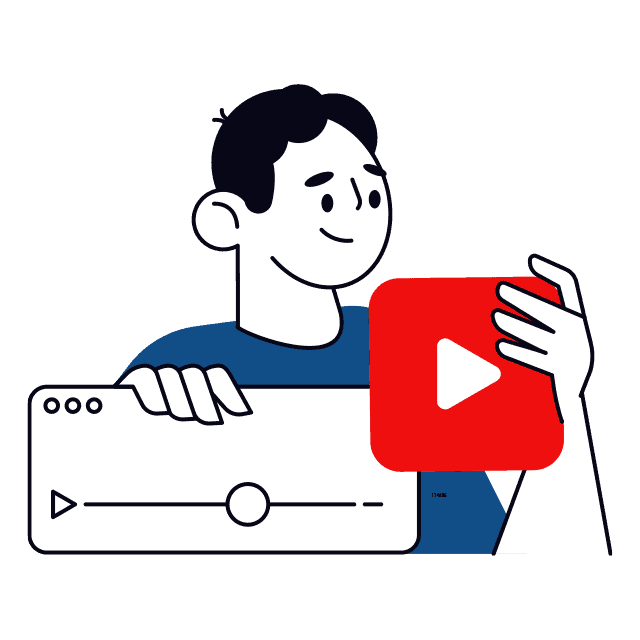
Develop a Plan
Developing a YouTube SEO optimization plan is crucial for increasing the visibility of your videos. Therefore, if you aim to rank high, and reach a wider audience, then you must create a plan that is YouTube SEO-friendly.
Since you know how YouTube SEO works, and your audience closely, developing a plan means utilizing your knowledge to curate customers with relevant content that matches their needs.
Click to get YouTube likes:
Set Goals for Growth with Youtube SEO
A successful plan requires thorough knowledge, plus well-defined goals to execute it well.
Therefore, defining your goals is crucial to guarantee alignment with YouTube SEO optimization. Start by implementing SMART (Specific, Measurable, Achievable, Relevant, Time-Bound) goals for your YouTube channel. These could include increasing brand awareness, generating leads, driving website traffic, or simply growing your subscriber base. Remember to track their progress and to be open to any changes or amendments if any.
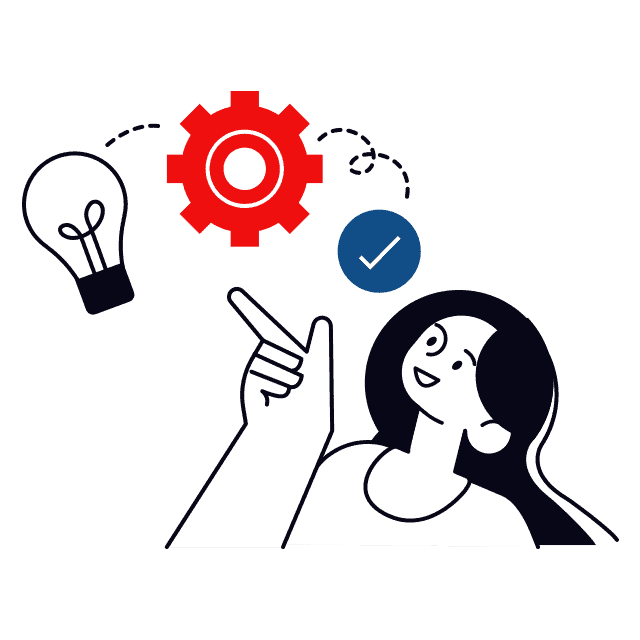
YouTube SEO Tips
YouTube SEO success requires being consistent, patient, and up-to-date with SEO practices for YouTube video optimization. Here, we will talk about a few tips to help you improve your YouTube video rankings and attract a larger audience over time while continually refining your strategy.
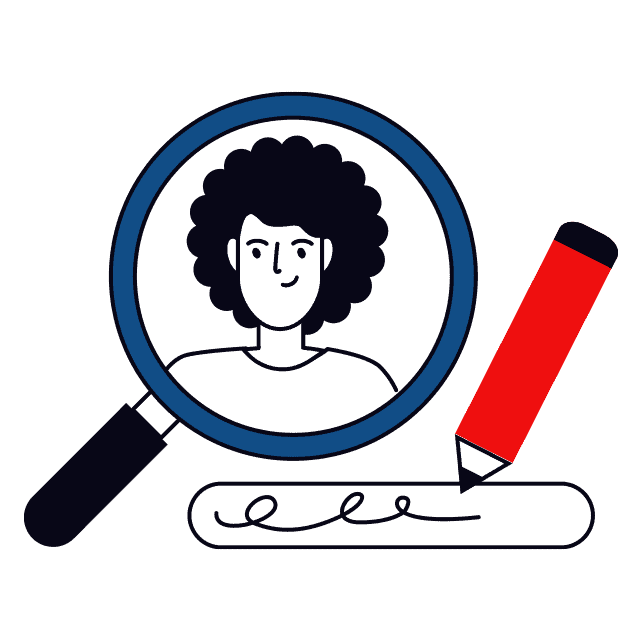
Rename your Video File Using a Target Keyword
Renaming your file while uploading it to YouTube is beneficial to several things especially, YouTube optimization. Since, YouTube neither watch nor scan your videos, having a proper name that includes one or more target keywords makes it easy to start a successful journey with YouTube.
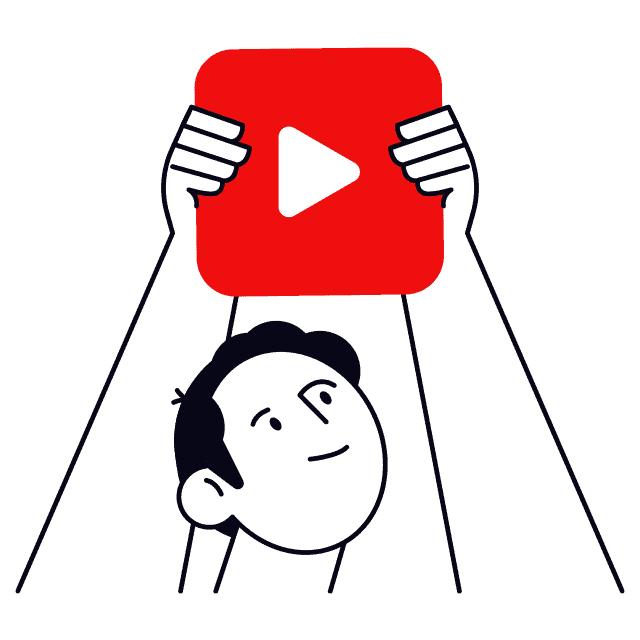
Insert your Keyword Naturally in the Video Title
Always think of creating a compelling title for your video. It is the first contact with your audience making it your first opportunity to grab their attention. Therefore, it should be concise, engaging, and include your primary keyword so that it will go along with the YouTube algorithm.
Make it intriguing enough to pique curiosity while clearly conveying the video’s content. Ensure that the title accurately represents what viewers will find in the video to build trust and encourage click-throughs.
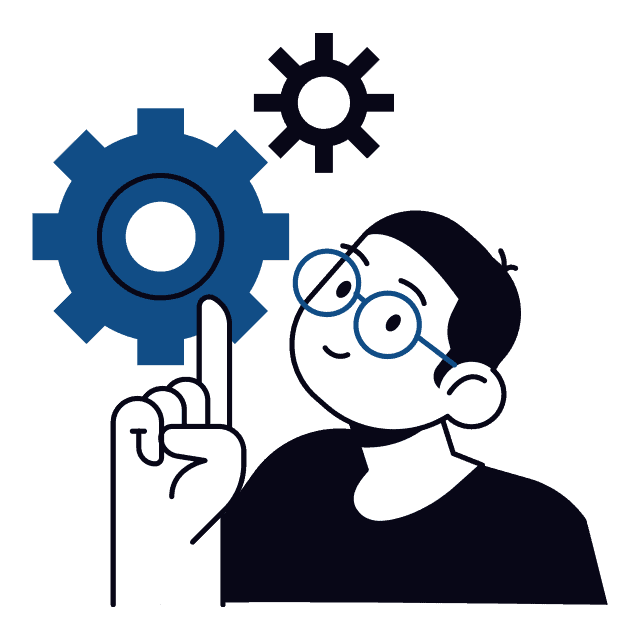
Optimize your Video Description for Youtube SEO
The description for the video is your way to utilize your content to be your way to generate traffic. To be more specific, it is the space that allows you to provide additional information and content about what your video is conveying.
Therefore, it is your chance to create a creative comprehensive description that includes your target keywords naturally in the 1,000 characters that YouTube allows in the description field. Act smart and creative to make the most of it. Include relevant links, timestamps, and a call-to-action to encourage likes, comments, shares, and subscriptions.
Tag your Video with Popular Keywords that Relate to your Topic
The third part of YouTube metadata is Video tags. Use a mix of broad and specific tags related to your video’s content or topic to help YouTube’s algorithm understand the content of your video. Include variations of your main keyword, synonyms, and related terms. However, avoid using misleading tags, as they can harm your video’s visibility in the long run.
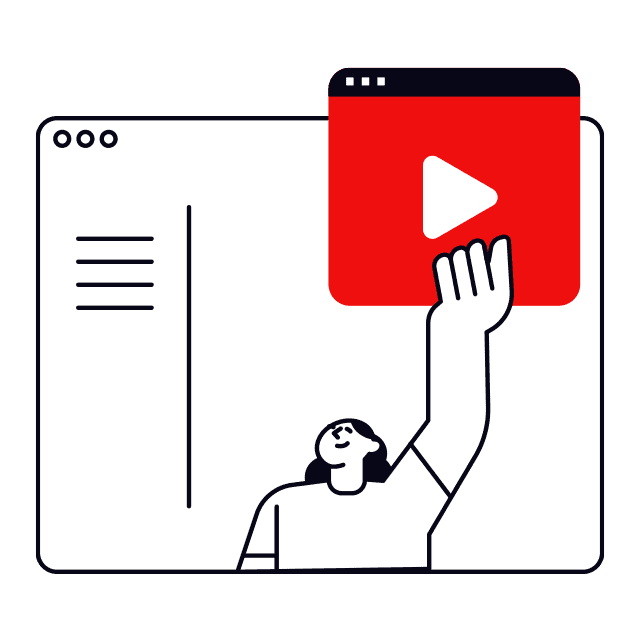
Categorize your Video
Always think about how you would like a video to appear or content and act accordingly. By the end of the day, your target audience is people who think similar to the way you do. Therefore, opt for an organized way to present your content and videos. Create playlists based on themes or topics to make it easier for viewers to keep watching and choosing what to watch from your content. This increases their overall engagement and the time they spend on your channel.
Click now to buy YouTube views:
Upload a Custom Thumbnail Image for your Video’s Result Link
An eye-catching thumbnail can significantly improve click-through rates. Since they are often the first visual impression viewers have of your video, try to create custom thumbnails that are high-quality, visually appealing, and reflective of the video’s content. Use contrasting colors, clear images, and overlay text to highlight key points.
If you don’t create your thumbnail image, YouTube will create it for you. However, since you know your audience and what they are looking for, it is advisable to be the creator of your video thumbnail image. It is proven to be more effective than YouTube’s created thumbnail.
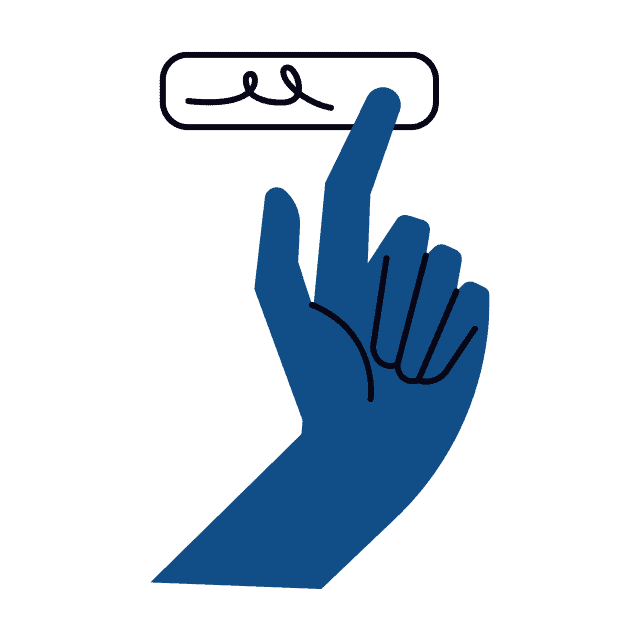
Use an SRT File to Add Subtitles & Closed Captions
Providing accurate transcriptions and closed captions not only makes your content accessible to a wider audience, including those with hearing impairments, but also helps search engines understand your video’s content better. YouTube’s automatic captions are a starting point, but reviewing and editing them for accuracy is essential.
You may wonder how to create subtitles. Well, it is easy, and all you have to do is to follow a few simple steps.
Add Cards and End Screens to increase your YouTube channel’s viewership
End screens are also a smart way to promote other relevant videos, and playlists, and encourage viewers to subscribe. You can also customize them according to your target audience’s interests.
These can be added towards the end of your video, and are only applicable to videos that are 25 seconds long or more. It is also important to note here that end screens can not be used for a few video types such as made for kids, YouTube music apps, mobile web, flash video and 360 videos.
YouTube cards are also very effective in enhancing your videos, overall channel visibility, and website traffic or increasing your brand or product awareness. Besides, cards may also be used as a CTA.
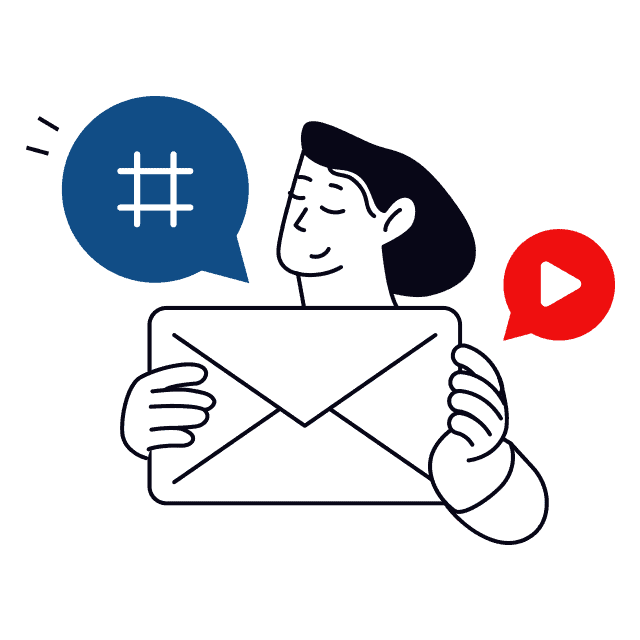
Add Hashtags to Increase Reach
The use of relevant hashtags can definitely increase your YouTube videos’ reach and discoverability. However, ensure that you use hashtags that are genuinely related to your video’s content, else they may not work as a way to optimize your videos.
You can use one or two hashtags on the video’s title as well as the description. However, remember that YouTube allows up to 15 hashtags and it ignores any extra ones.
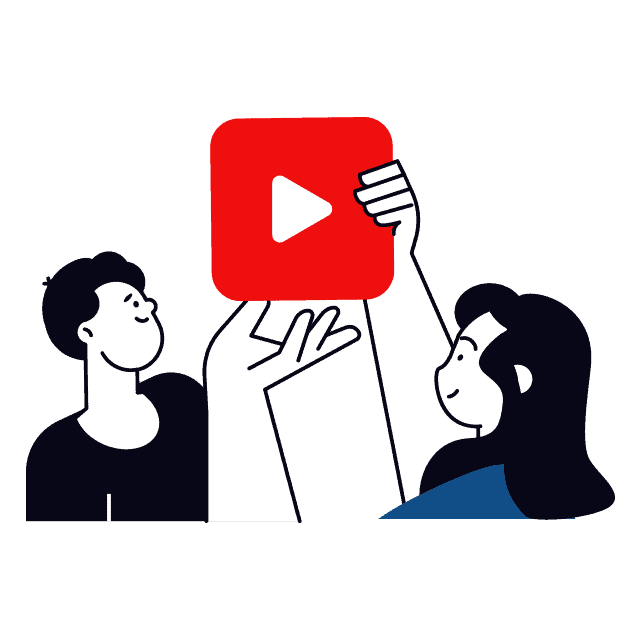
Create a Playlist About your Video’s General Topic
Creating a playlist about your video’s general topic drives benefits for both, you as the creator and the viewers.
Since creating playlists is part of organizing your channel, it guarantees an enhanced user experience. Because it allows viewers to watch related videos without interruption, and as a result, it will increase the chances of viewers watching multiple videos from your channel. Thus, increases watch time and your channel discoverability as well.
Playlists help content creators to plan and organize the topics and content for each video logically. As a result, enhances your videos’ quality, thus attracting more traffic and audience.
Experiment with Video Length
Do you remember the watch time factor? Well, you need to keep this in mind while creating your videos. While there’s no universal ideal video length, it’s crucial to maintain viewer engagement throughout the video. YouTube’s algorithm values videos that retain viewers for a significant portion of their length. Hook your audience within the first few seconds, deliver valuable content consistently, and avoid unnecessary filler.
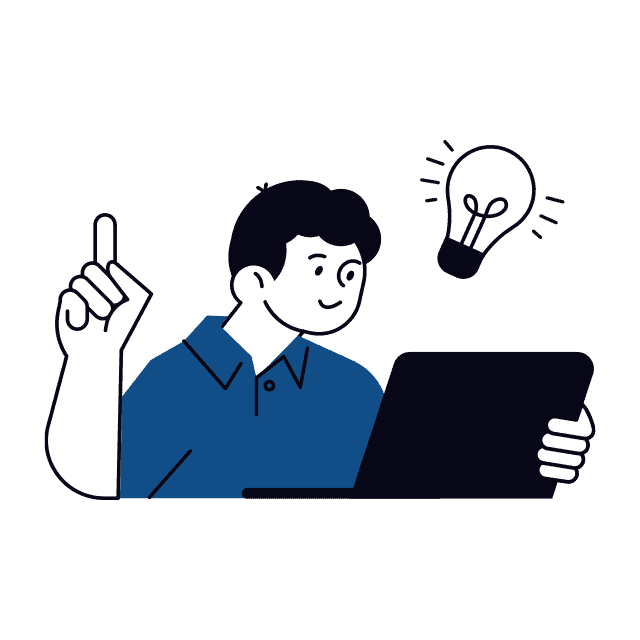
Use YouTube’s Autocomplete Feature
YouTube’s autocomplete feature refers to the suggestion search topics that appear as a drop list once you type on YouTube search bar. It is a useful and effective tool to help you create your keyword search list. It is a part of your research to find your relevant primary and secondary keyword search.
If you’ve spotted the acronym “CFS” in Instagram stories, comments, or DMs and wondered what it means — you’re not the only one. On Instagram, CFS sta...
If you’ve seen the word “Restrict” while managing your Instagram account or heard someone mention “I restricted them,” you might be wondering what it ...
Keyword research is actually the foundation of video optimization since effective optimization starts with understanding what your target audience is searching for. You need to do keyword research in depth to identify relevant and high-volume-traffic keywords in your niche.
Aim to focus on long-tail keywords which are specific phrases that accurately describe your video’s content, as they often have less competition and more targeted audiences.
Try Timestamps
Timestamps are one of the smart features in YouTube that can be used as a tool for YouTube Search Engine Optimization (SEO). So, what are timestamps?
Timestamps are specific time references within a YouTube video that allow viewers to jump to particular moments or sections of the video. They enhance user experience, viewer engagement & retention and overall channel visibility. However, you need to be precise. For example, you should use 03.00 instead of around the minute 3. Also, they should be organized, accurate, and avoid overusing them.
Add a call-to-action (CTA) in your Video and Video Description
As we mentioned earlier, YouTube’s algorithm considers user engagement as a vital factor in ranking videos. Therefore, work on encouraging viewers to like, comment, and share your video. There are a few practices you can do to engage your audience such as pose questions, share personal experiences, or offer incentives for engagement in your video. Prompting discussions in the comments section can signal to the algorithm that your content is relevant and valuable.
A CTA can be used inside the video, either at the beginning or the end of the videos like encouraging people to subscribe to stay updated with your latest service or product for example. In the description as well, you may include a link to your store, contact page or subscription to your newsletter for instance as a part of your video description.
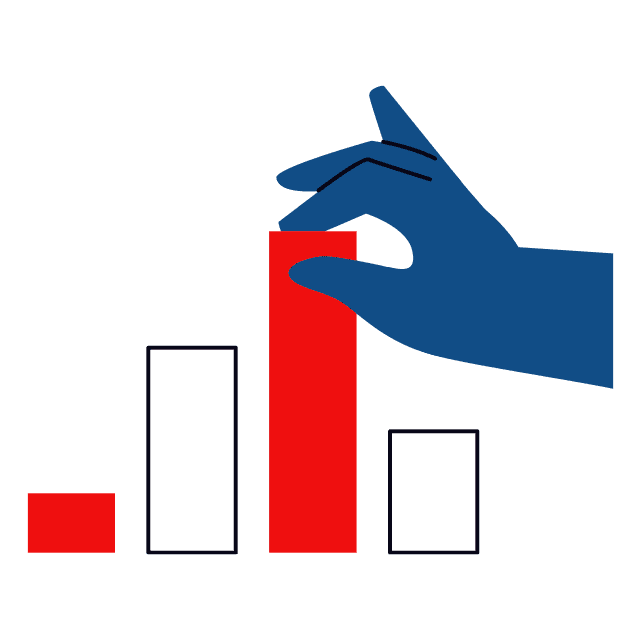
Review YouTube Search Analytics
To gain insights into your video’s performance, regularly review YouTube Analytics. Pay attention to metrics like watch time, audience retention, click-through rate, and engagement. Analyze which strategies are working and which aren’t, and be open to adjusting your YouTube optimization techniques accordingly.
Final Thoughts
Mastering video optimization for YouTube search is feasible, but it requires a combination of meticulous planning, strategic implementation, and continuous monitoring. By conducting thorough keyword research, crafting engaging titles and descriptions, creating captivating thumbnails, and fostering viewer engagement, you can position your videos for success in YouTube’s vast digital landscape. However, keep in mind that the digital world is ever-evolving, so staying adaptable and up-to-date with industry trends is key to maintaining your competitive edge.
You may also wanna read our YouTube Content Ideas for Your Channel article.
Our other YouTube content:
- Tips About YouTube Marketing
- How to Turn Off YouTube Comments
- How to Record on YouTube TV
- How to Create a New YouTube Channel
- How Does the YouTube Algorithm Work?
- Easy Ways to Increase YouTube Subscribers
- Best Time Post on YouTube for Success
What is YouTube SEO optimization?
YouTube SEO optimization refers to the process of improving various aspects of your YouTube channel and videos so that you will increase their visibility, engagement, and overall performance on the platform.
What is the ideal video length for YouTube?
Video length depends on your content and audience. However, many successful YouTube videos are between 7-15 minutes. Longer videos should have compelling content throughout to keep viewers engaged.
How can I analyze the performance of my YouTube channel and videos?
YouTube provides analytics tools that allow you to track video views, watch time, audience demographics, and more. You can use these insights to refine your content and optimization strategies.
What are some common mistakes to avoid in YouTube optimization?
Common mistakes include neglecting YouTube SEO, ignoring audience feedback, using clickbait, and not engaging with your audience in the comments section.
How long does it take to see results from YouTube optimization efforts?
The timeline for seeing results can vary widely. It depends on factors like your niche, competition, and the quality of your content. Be patient and continue refining your approach.
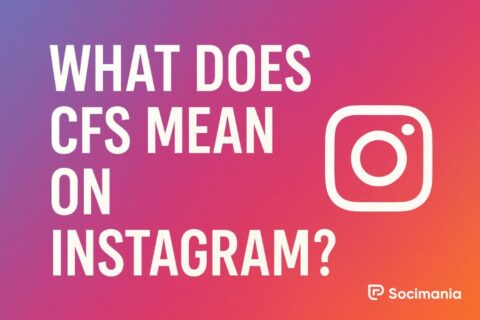

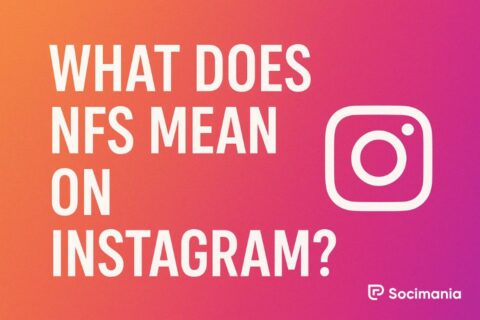

No comments to show.