TikTok is all about quick engagement — and sometimes, highlighting a great comment can spark even more interaction.
If you’ve been wondering how to pin a comment on TikTok in 2025, you’re not alone.
With platform updates changing features often, it’s important to know the latest methods.
This guide will walk you through whether you can still pin comments, how to do it (new way!), and why pinning is a smart move for your TikTok strategy.
Can You Still Pin Comments on TikTok in 2025?
Short answer: Yes, but with some changes.
In the past, you could directly pin a comment by tapping and selecting “Pin comment.”
However, TikTok’s latest updates have shifted the feature slightly.
Now, while you can still highlight comments effectively, it often involves replying to a comment with a video, which “pins” that comment visibly at the top of your video’s comment thread.
There may also be beta features rolling out that reintroduce classic pinning for select users — so stay updated!
How to Pin a Comment on TikTok (New Method)
Here’s how you can pin a comment on TikTok today:
- Open your TikTok app and go to the video where you want to pin a comment.
- Find the comment you wish to highlight.
- Tap and hold the comment.
- If you see a “Pin” option ➔ simply tap it. ✅
- If no “Pin” option appears, move to the alternative method: replying with a video (explained next).
Note: TikTok may only allow pinning on certain types of accounts (like Creator or Business accounts). Updating your app could also bring back the direct pin option.
How to Reply to a Comment with a Video (Alternative Pinning)
If you don’t see the classic “Pin” button, don’t worry — you can still feature comments prominently by creating a video reply.
Here’s how:
- Tap Reply on the comment you want to highlight.
- Select Record Video instead of just typing a text reply.
- Film your response or create an engaging video reply.
- The original comment will be attached to your new video, and prominently displayed.
Why this matters:
- The comment becomes visible on the new video.
- It draws attention to positive or interesting viewer feedback.
- It boosts community engagement!
Why Pinning Comments Matters for TikTok Engagement
Pinning the right comment isn’t just for fun — it’s a strategic move to grow your TikTok presence.
Here’s why it matters:
- Highlight Positive Feedback: Show newcomers that your content gets love!
- Answer FAQs Publicly: Pin questions or comments that everyone keeps asking.
- Promote Call-to-Actions: Pin reminders to like, comment, share, or visit your link in bio.
- Start Conversations: Pin a comment that sparks debate or discussion.
Remember: engagement breeds more engagement on TikTok — and more engagement means more reach.
Common Issues When Pinning Comments on TikTok
If you’re having trouble pinning a comment, you’re not alone.
Here are some common problems (and solutions):
- No Pin Option Available:
➔ Try updating your TikTok app to the latest version. Some features are region- or account-based. - App Bugs:
➔ Clear your app cache or reinstall TikTok if things aren’t working properly. - Comment Deleted or Hidden:
➔ Only active and visible comments can be pinned or replied to with videos. - Wrong Account Type:
➔ Switching to a Creator Account can sometimes unlock more features like pinning.
Final Words: Make the Most Out of Your TikTok Comments
Even though TikTok has tweaked how pinning works, there are still creative ways to spotlight the best parts of your community engagement.
Creating content on TikTok isn’t just about dancing or lip-syncing anymore — it’s real work.In 2025, more creators are treating TikTok like a serious ...
If you’ve seen the phrase "Shared With You" on TikTok and wondered what it means, you’re not alone! On TikTok, "Shared With You" is a feature that ...
Whether you’re pinning the old-fashioned way or featuring comments through video replies, the key is using comments strategically to fuel even more conversations, views, and followers.
Pro Tip:
Use pinned comments to encourage action — ask a question, start a poll, or highlight an interesting fact!
Want to become a TikTok engagement master?
Focus not just on creating great content, but also on managing your comments smartly — and watch your community grow!
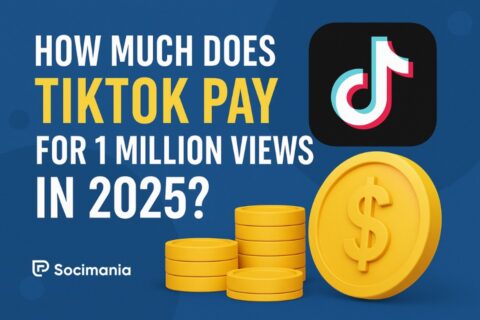



No comments to show.