As of 2025, viewing your own Twitter likes (now known as X Likes) is still possible—though the layout and access points have changed slightly.
To view your likes:
- Log in to your X (Twitter) account
- Go to your profile page
- Scroll to the “Likes” tab (visible only to you)
Although likes have been made private by default across the platform, you can still access all the posts you’ve ever liked—whether recent or from years ago. Just keep in mind that only you can view this tab; no one else can see your liked tweets anymore.
- Where to Find Old Twitter Likes Easily
- How to Search Your Twitter Like History by Date or Keyword
- Can You View Other Users’ Likes on Twitter or X?
- Why Did X Make Likes Private, and What It Means for You
- Best Tools and Workarounds to Explore Twitter Likes
- How to Organize and Manage Your Twitter Likes Efficiently
- What Your Twitter Likes Say About Your Online Behavior
Where to Find Old Twitter Likes Easily
Finding likes from months—or even years—ago doesn’t have to mean endless scrolling. Here are three reliable methods to access your old Twitter likes:
1. Using Twitter Search
Enter this in the search bar:from:your_username filter:likes
This pulls up a chronological list of your liked tweets.
2. Advanced Search
Go to Twitter Advanced Search and:
- Fill in the “From these accounts” field with your username
- Use the date range selectors to narrow the results
- Click Search, and switch to the “Likes” tab to refine your view
3. Download Your Twitter Archive
- Go to Settings and Privacy → Your Account → Download an Archive of Your Data
- Once downloaded, extract the
.zipfile and opentweets.csv - Use the spreadsheet’s filters to locate liked tweets by date
These methods give you control and speed—ideal if you’re looking for something specific.
How to Search Your Twitter Like History by Date or Keyword
Looking for a liked tweet from a particular month or about a specific topic? Here’s how to search your like history more precisely:
Option 1: Twitter Advanced Search
- Go to Twitter Advanced Search
- In the “From these accounts” field, enter your username
- Enter keywords under the “Words” section
- Use the “Dates” range to filter by time
- Click Search → You’ll now see results that match both keyword and time range
Option 2: Browser Search Trick
If you’ve loaded your Likes tab in-browser:
- Press Ctrl+F (or Cmd+F)
- Type a keyword to highlight it on the page
Option 3: Using Your Archive
Once you’ve downloaded your archive:
- Open
tweets.csvin Excel or Google Sheets - Use the search/filter tools to find liked tweets by date, phrase, or even hashtags
These techniques let you quickly pinpoint a tweet, whether it’s a meme, quote, or thread you saved months ago.
Can You View Other Users’ Likes on Twitter or X?
As of June 2024, you can no longer see the likes of other users on X (formerly Twitter)—regardless of whether their account is public or private.
Here’s what’s changed:
- The “Likes” tab on other users’ profiles is now hidden
- Only you can view your own liked tweets
- Notifications still appear if someone likes your tweet—but their full Like history is no longer accessible
Any Workarounds?
Yes, but with limitations:
- OldTwitter Plugin: A browser extension that emulates pre-2025 Twitter layout, which may still allow viewing likes temporarily (subject to change with X updates)
- Replies Trick: Some users now reply to tweets saying “Liked this” as a public way to indicate support, since likes are hidden
Due to privacy updates, there’s no reliable or official way to see another user’s likes. This change was introduced to protect user behavior and reduce public scrutiny of what individuals engage with.
Why Did X Make Likes Private, and What It Means for You
In mid-2024, X (formerly Twitter) made a major change: all likes became private by default. This means users can only see their own likes, and the “Likes” tab on other profiles has been removed.
Why the change?
According to X’s engineering team, the decision was made to:
- Encourage more authentic engagement by reducing fear of judgment
- Protect user privacy, especially when liking sensitive or controversial content
- Limit public shaming and trolling based on liked posts
What it means for you:
- You can now like content more freely without worrying who sees it
- You won’t be able to check what others are liking
- You’ll need to rely on your own history or archive if you want to revisit old likes
- Public “like-based discovery” is no longer an option—engagement is now more private than ever
This shift marks a move toward a more discreet digital footprint, giving users more control over their engagement behavior.
Best Tools and Workarounds to Explore Twitter Likes
Even with likes being private, there are still ways to access and explore your Twitter likes more deeply:
1. Twitter Archive
- Request your full archive from “Settings → Download your data”
- Once downloaded, open the
.csvfile in a spreadsheet - Filter by “liked” to see a complete list of past engagements
2. Advanced Search
- Use:
from:your_username filter:likes - Combine with keywords or date ranges to find specific liked tweets
3. Browser Extensions
- OldTwitter Plugin: A tool that mimics Twitter’s older UI and may allow limited visibility of others’ likes (subject to browser and platform limitations)
- Twitter Analytics Tools (e.g., Twitonomy, Followerwonk): May give indirect insight into interaction patterns, though not specific likes post-2024
4. Bookmarking as an Alternative
- For tweets you want to revisit without a “like,” bookmarking is now a stronger tool than ever
These tools help you regain control over your engagement history, even in a post-public-like era.
How to Organize and Manage Your Twitter Likes Efficiently
If you’ve been liking tweets for years, your list can feel overwhelming. Here are ways to keep your Twitter likes organized and meaningful:
- Regularly review your likes and unlike posts that are outdated or irrelevant
- Use Twitter lists to keep track of valuable accounts—better than relying solely on likes
- Leverage bookmarks for saving content you want to reference again
- Mute or filter content you no longer resonate with, reducing clutter in your feed
- If you’re accessing likes via archive, use tags, colors, or categories in your spreadsheet for tracking themes
Treat your Twitter likes as a personal content library. With regular maintenance, it becomes a useful reflection of your evolving online interests.
What Your Twitter Likes Say About Your Online Behavior
Your likes tell a story—even if they’re no longer visible to others. Over time, your Twitter engagement reveals patterns about:
- Topics you care about (e.g., tech, humor, politics, creativity)
- Types of accounts you value (influencers, educators, niche communities)
- The tone of content you prefer (inspirational, informative, witty, edgy)
- Your posting and interaction habits (daily scroller vs. burst-like marathoner)
By reflecting on your like history, you gain insights into:
- How your digital identity has evolved
- What topics are worth pursuing professionally or personally
- Which types of content inspire your own creations
Ultimately, your likes are a mirror of your mindset—a digital footprint worth analyzing as part of your broader online presence.
Sharing your thoughts, opinions, and personal information publicly on Twitter (X) might sound intimidating. At some point, even if you enjoy sharing y...
Undoubtedly, social media has taken over the world. Being one of the most popular social media platforms, Twitter (X) is one of the dominating forces ...

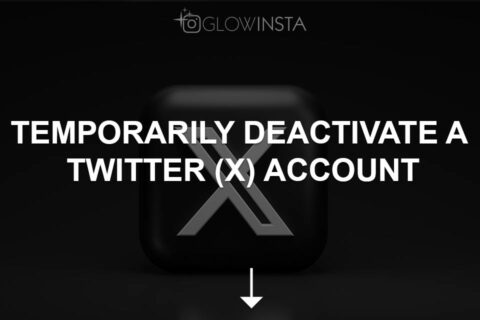


No comments to show.