In this article, we will give you general information about the comments section on YouTube, which is one of the most important video-sharing and watching platforms, and we will make various recommendations, and after reading this article, you will better understand how important it is to manage YouTube comments for your channel.
How to Work YouTube Comments
Making effective use of YouTube comments and understanding how these comments work allows you to develop your channel better. More YouTube comments will make it easier for videos to be more engaged and watched more. However, sometimes positive as well as negative comments are made. Unfortunately, these negative comments are not meant as advice to grow your channel but may also be made to wear out your channel. No matter what you do, the most effective way to deal with this audience that always looks at your channel negatively and tries to wear you down will be to buy YouTube comments from us. As the SociMania team, we offer you the ability to add a wide variety of comments under your videos, and you can create a very positive perception about your videos as they will be very similar to the positive comments made by your organic viewers. We serve you with a user-friendly interface to take advantage of our buy real YouTube comments service. Moreover, we offer a money-back guarantee if we can’t provide you with the comments we promised, and our technical support team, which you can always contact, is eager to help you.
Steps to Disable Comments on Your YouTube Videos
If you still want to disable your YouTube comments despite everything, we would like to tell you how you can do it. To do this, you can follow the steps below:
1. First, log in to your YouTube account.
2. Go to the main page of YouTube, then click the profile picture in the upper right corner and click “YouTube Studio” from the menu that opens.
3. In YouTube Studio, click on the “Videos” option on the left sidebar. This will display a list of all your uploaded videos.
4. Find the video for which you want to disable comments and click on its title to open the video details.
5. In the video details page, you’ll see various tabs like “Dashboard,” “Comments,” “Analytics,” etc. Click on the “Comments” tab to access the comments section for that particular video.
6. Under the “Comments” tab you will see a section called “Allow comments”. To disable comments, you need to turn off the switch next to “Allow comments”.
7. After disabling comments, scroll to the top or bottom of the page and click on the “Save” button to apply the changes.
8. That’s all, if you want, you can apply the same procedures in other videos.
Should I Turn off Comments on YouTube Videos?
This may vary completely according to your personal goals, remember that the more comments you make on YouTube videos, the more interaction will increase, so your videos will be watched more and reach more people, and YouTube algorithms care about the comments made on the videos. However, if the videos you publish are of the type that is very controversial and can cause indignation, it may be useful to turn off YouTube video comments. Also, if you are producing videos that appeal to very young children, it may be useful to turn off video comments. We do not recommend turning off video comments except for these special circumstances that we have explained to you. If you want to take advantage of our buy real YouTube comments service, we look forward to serving you as the SociMania team.
Conclusion About How to Turn Off YouTube Comments
YouTube comments are very important for more interaction, and thanks to the comments made on your channel, you can direct your channel as your viewers want and grow your channel even more, you can reach more viewers and increase your organic viewer count in a short time by using our buy YouTube comments service. But in some exceptional cases, for example, it may be the right move to protect yourself from toxic people who want to harm your channel, to prevent people with different views from harming each other under your videos, or to close the comments section for videos that will appeal to very young children. Finally, we must say that now you know the importance of YouTube comments and how you can manipulate comments on your videos.
I Want to Buy YouTube Comments My Credit Card Information Will be Stored?
No, we never store your credit card information as we attach great importance to security and customer satisfaction.
If I Like Your Service How Can I Make The Payment To Get More YouTube Comments?
You can make your payments instantly by using your Visa, MasterCard, American Express, Discover, Symantec, and PayPal cards.
What Should I Do If I Run Into Any Problems When I Try to Buy YouTube Views?
You can forward the issue to our customer representatives who provide 24/7 service, you will receive a response in a short time and your problem will be solved by our expert teams.
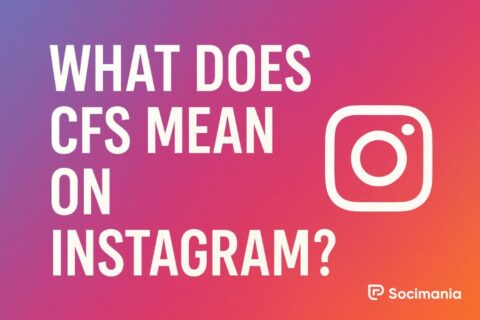

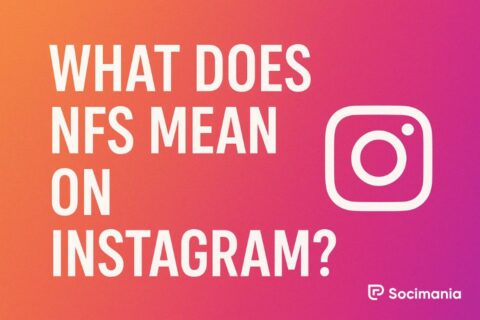

No comments to show.