Blocking someone is a necessity sometimes, especially when a tremendous online community surrounds you. You can’t possibly get along well with everyone on TikTok, and there may be cases when there is no option but to block an account. However, if you’ve changed your mind or want to offer someone another chance to communicate with you on TikTok, you might wish to unblock them. It’s a means of reestablishing contact while enabling them to interact with you and view your content on the site. Remember that when you unblock someone, you can communicate with them again. So, let’s find out how to unblock someone on TikTok and what happens afterward.
Procedures to Unblock a TikTok User
Remember, deciding to unblock someone is entirely up to you and what you feel comfortable with. It’s essential to prioritize your safety and well-being safety on TikTok. However, if you blocked someone in the past but have now resolved the conflicts or feel like reconnecting with them, unblocking them lets you see their content and engage with them on TikTok again. In other words, people change, and sometimes, you wish to give someone a second chance. Therefore, let’s cover the procedures to unblock on TikTok. Basically, it takes two steps. First, you need to access your privacy settings, and then you should find your blocked list to manage it.
Accessing Your Settings and Privacy
You need to access your settings and privacy first to unblock on TikTok. You can follow these steps to access your account settings and privacy:
- Open the TikTok app on your device.
- Go to your profile by tapping “Me” at the bottom right corner.
- Click the three dots (…) icon at the top right corner to open the settings.
- Scroll down the page and tap on “Privacy.”
Finding and Managing Your Blocked List
Now, you need to find and manage your blocked list to unblock someone on TikTok.
- After scrolling down the page and tapping “Privacy,” you’ll see the “Safety” section.
- Tap on “Blocked Accounts” under the “Safety” section.
- You will see a whole list of accounts you have blocked on TikTok.
- Find the account you want to unblock on TikTok and click on it.
- Tap on the “Unblock” button to remove the block.
Once you unblock someone on TikTok, they can contact and interact with you again. Keep in mind that you should unblock someone only if you’re comfortable with them accessing your content.
Understanding the Implications of Blocking and Unblocking
Blocking and unblocking someone allows you to control your interactions on TikTok. They can have different implications; let’s list them separately for a better understanding.
Implications of Blocking Someone on TikTok:
- When you block someone on TikTok, they won’t be able to see your content, send you messages, or interact with you on the platform.
- It can be helpful if you want to stop someone from contacting, interacting, or bothering you on TikTok.
- Blocking someone can give you a sense of control and privacy. It creates a boundary between you and the person you have blocked.
Implications of Unblocking Someone on TikTok:
- When you unblock someone on TikTok, they recover the ability to view your content, send you direct messages, and interact with you on the platform.
- Unblocking can be a way to offer someone a second chance or to reconnect with them.
- Keep in mind that unblocking someone means they can contact you again, so consider your comfort level and why you blocked their account in the first place.
What Happens When You Block Someone?
When you block someone on TikTok, the following things happen:
- The blocked user will no longer be able to view your TikTok profile, videos, or comments. It prevents possible unwanted interaction by creating a boundary.
- The blocked user won’t be able to follow you or send you direct messages, giving you more control over your TikTok experience.
- Any previous interactions from the blocked user, such as comments or likes, will be removed from your TikTok content.
- You will no longer see any updates, content, or notifications from the blocked user.
Effects of Unblocking a User
The best times to post on TikTok in 2025 are continually evolving, but current data shows consistent engagement peaks during specific hours. In genera...
Nowadays, going viral one by one, TikTok videos are fun ways to experience social media and its trends. In fact, TikTok videos have become more than j...
Well, but what happens when you unblock someone on TikTok? When you unblock on TikTok, the following effects occur:
- The unblocked user can view your profile, videos, content, and comments again.
- If you have enabled those features, they can follow you and send you direct messages when you unblock someone on TikTok.
- The unblocked user’s previous interactions, such as comments or likes, may reappear on your content.
- Depending on your TikTok account settings, you can see their content, updates, and notifications again.
If you unblock someone on TikTok, will they know?
When you block or unblock a user on TikTok, they won’t get any notification regarding this issue. They can only see it if they decide to visit your profile.
Can I view who visited my TikTok profile?
You can go to your settings and enable “profile view history” to find out which accounts on TikTok have visited your profile. However, the profile view history only shows accounts that have also enabled this feature. Moreover, you can only view the accounts that have viewed your profile within the last thirty days.
Can I set my TikTok account to private?
TikTok users can turn their accounts to “Private” to stop strangers from following them or viewing their videos. If a person has a private TikTok account, they can approve or reject requests from accounts who want to follow them, and non-followers cannot see their content.



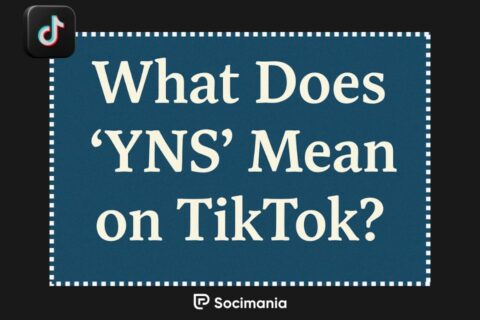
No comments to show.