It might happen to you like everyone else when you try to log in to your account. Your account was targeted by an Instagram suspicious login attempt. What can you do next to prevent it?
Buy Instagram Followers Website: https://www.socimania.com/buy-instagram-followers
Instagram is a social networking app made for sharing photos and videos from a smartphone.

Similar to Facebook or Twitter, everyone who creates an Instagram account has a profile and a news feed. When you post a photo or video on Instagram, it will be displayed on your profile.
Other users who follow you will see your posts in their own feed. Likewise, you will see posts from other users whom you choose to follow.
It is one of the most popular social media applications. Now it has over 1 billion users worldwide.
What Is an Instagram Suspicious Login Attempt?
Naturally, there can be some problems in a platform that is so popular around the world and it has so many users. One of these problems is the suspicious login attempt on Instagram.
When you or someone else try to break into your account from a different location or another device, then you will get a prompt saying ‘We Detected an Unusual Login Attempt.’
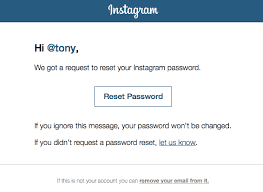
When this happens, you will receive an email from Instagram. The reason is to make you aware of any possible hacking attempts.
Obviously, if hackers are trying to log in to your account, chances are, they won’t do it from the same location that you usually log in from.
What Triggers a ‘Suspicious Login Attempt’?
The “Suspicious Login Attempt” notification usually appears when there is an attempted login to your account from an unrecognized device or location. Instagram has algorithms that flag unusual login patterns or behaviors, prompting these warnings.
Log Out of Shared Devices
Always remember to log out from shared computers or devices. Failing to do so can leave your account vulnerable to unauthorized access. This is especially crucial when using public computers or a device that you don’t own.
Be Cautious of Phishing Scams
Phishing scams often come in the form of emails or messages that look like they’re from Instagram. These scams will ask you to provide login details, which scammers then use to access your account. Always double-check the source and never give out your login information to unrecognized sources.
Regularly Review Account Activity
Instagram provides a feature where you can review the devices that have accessed your account. Regularly reviewing this list can help you spot any unusual activity. If you notice an unfamiliar device, it’s best to log out of it and change your password immediately.
Two-Factor Authentication (2FA)
One of the most effective ways to secure your account is to enable Two-Factor Authentication (2FA). This adds an extra layer of security by requiring not only your password but also a unique code sent to your mobile number or authentication app. To enable 2FA, go to your Instagram settings, tap on ‘Security,’ and then ‘Two-Factor Authentication.’
Using Strong Passwords
A strong password is essential for protecting any online account, and Instagram is no exception. Make sure your password is a mix of upper and lower case letters, numbers, and special characters. This makes it more difficult for others to guess your password or break it through brute force attacks.
If you enjoy spending time on TikTok, you probably see many TikTok videos created by the “POV” concept recently. Have you ever wondered what does POV ...
If you want to permanently preserve the stories you share on the Instagram platform, highlights are a very good way for you. You can also permanently ...
What to Do to Protect Your Account from Hackers?
- You will most definitely need to change the password of your account.
- If it requires a security code then it will be sent your registered mobile number and e-mail address.
- Use this code to change your account password.
With the oıfficial e-mails, you will be able to quickly identify if someone is trying to hack your account and possibly take appropriate action.
If nothing works, it might be the best choice to get in touch with the Instagram Help Center.
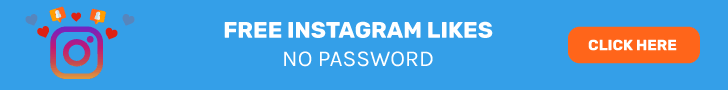


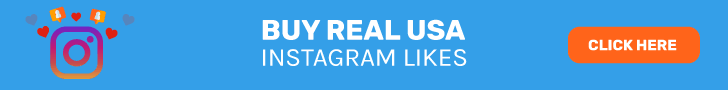


5 Comments
thanks
thanksss
thank you
Excellent website. A lot of helpful information here.
I am sending it to a few friends ans additionally sharing in delicious.
And certainly, thanks on your effort!
Hey fantastic website! Does running a blog such as this require a
large amount of work? I have absolutely no knowledge of coding but I had been hoping to start my own blog
in the near future. Anyhow, if you have any
ideas or tips for new blog owners please share. I know this is off subject nevertheless I just had to ask.
Appreciate it!