If you want a break from social media, Instagram will let you do that. You can make your Instagram account private, or block everyone; there is a catch, though, your already existing followers will still see your content. So, this is not a proper way to disable your account. You can completely delete your Instagram account for good; however, there is also an option to temporarily disable Instagram.
You can completely delete your Instagram account for good; however, there is also an option to temporarily disable Instagram.

Taking action to temporarily deactivate Instagram takes a bit of effort and carefulness. However, it has greater rewards as you can disable Instagram account and keep your sensitive information saved for later at the same time. This data contains your photos, videos, direct messages, and more.
When can I reactivate my account after I disable it?
You can usually reactivate your account after 24 hours of its closing. If you cannot manage to do it, do not panic, and contact Instagram Help.
Is there any danger to my account if I temporarily delete it?
No. All of your data is secured and stored on Instagram’s servers. They cannot disappear from existence. You can revive your account at any time you wish.
Why Temporarily Disable?
Before diving into the technical details, let’s discuss why you might want to temporarily disable your account. Reasons can vary from privacy concerns to simply needing a break from the platform. Temporarily disabling your account offers a middle ground between complete deletion and remaining active.
What Happens When You Disable Your Account?
Upon deactivation, your profile, photos, comments, and likes will all be hidden. However, they are not deleted and will reappear once you reactivate your account. It’s important to note that you can only disable your Instagram account once a week.
Reactivating Your Account
To reactivate your account, simply log back in. Your profile and all your data will be restored. Note that it might take a few hours for all your data to reappear.
How to Deactivate Instagram Account Temporarily
- To begin with, you need to go to the Instagram website from a computer. It is located at ‘https://www.instagram.com.’
- Log in to your Instagram account with your credentials if you are not logged in already.
- Click on the profile icon. You can find this humanoid shaped icon at the upper right corner of the page.
- Click on ‘Edit Profile’ button. It is located near to your username.
- Scroll the page down and click on “Temporarily disable my account” option.
- Indicate a reason for disabling your account. Instagram uses this information to develop the app.
- After you select the reason for your departure, re-enter your Instagram password to the designated pop-up box.
- Click on ‘Temporarily Disable Account’ — the button which is at the bottom of the page.
- In the final step, click the ‘OK’ button when prompted. This command will deactivate your account and your account will log out from all devices.
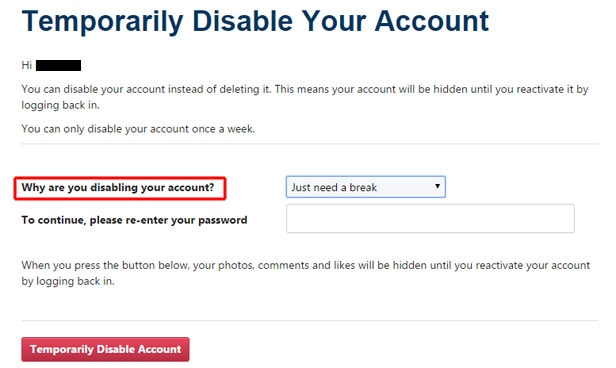
After all of these steps, you will temporarily disable Instagram. If you want to try and search for your disabled account from your iOS or Android device, it will either tell you that the page is not available, or that the user has not been found and has not posted anything for now.
If you enjoy spending time on TikTok, you probably see many TikTok videos created by the “POV” concept recently. Have you ever wondered what does POV ...
If you want to permanently preserve the stories you share on the Instagram platform, highlights are a very good way for you. You can also permanently ...
If you need further assistance, you can check the official Instagram Help guide.




1 Comment
hey…everytime i try to disable my acc it tells me to try again later..its beeen three weeks now…pls help me out