When your messaging app suddenly stops functioning, it can interrupt conversations, delay plans, and create frustration. In most cases, this issue is linked to a few common factors—ranging from connectivity problems to outdated app versions or device-related glitches.
Understanding the possible causes and applying targeted fixes can get your Messenger app running smoothly again in no time.
Check for Internet Connectivity Issues First
The most frequent reason behind app malfunctions is a poor or unstable internet connection. Messenger requires a steady data stream to send and receive messages in real time.
Test Wi-Fi or Mobile Data Connection
Start by checking whether other apps or websites are loading. If not, the issue likely lies with your current connection. Try turning airplane mode on and off, or restarting your router.
Switch Between Networks to Rule Out ISP Problems
If you’re on Wi-Fi, try switching to mobile data—or vice versa. Sometimes, ISP-level issues or network congestion can prevent data from reaching the app.
Make Sure the Messenger App Is Up to Dat
Running an outdated version of Messenger can result in bugs, crashes, or missing features—especially if the app hasn’t been updated in a while.
How to Check for Updates on Android and iOS
Visit the Google Play Store or Apple App Store, search for “Messenger,” and tap “Update” if available. Enabling automatic updates can help avoid this issue in the future.
What Happens If You Use an Outdated App Version
Old versions might not be compatible with new Facebook APIs or your device’s operating system, causing issues like messages not sending, crashing on launch, or incomplete loading.
Clear Cache or Reinstall the Messenger App
Sometimes, corrupted temporary files or storage issues can lead to app failure or performance drops.
Free Up Device Storage to Prevent App Glitches
Make sure your device isn’t running low on space. Insufficient storage can stop apps from functioning properly or updating. Clearing unused apps or large media files can free up needed room.
Reinstall the App Without Losing Messages
Uninstalling and reinstalling Messenger can fix persistent issues. Since conversations are synced to your account, you won’t lose messages—as long as you sign back in with the same Facebook or Meta credentials.
Facebook is a great platform for sharing content, but sometimes, not all comments on your posts are welcome.Whether it’s a negative comment or somethi...
Sometimes, trying to connect with someone on Facebook can be unexpectedly challenging. If the "Add Friend" button is missing or disabled, there are se...
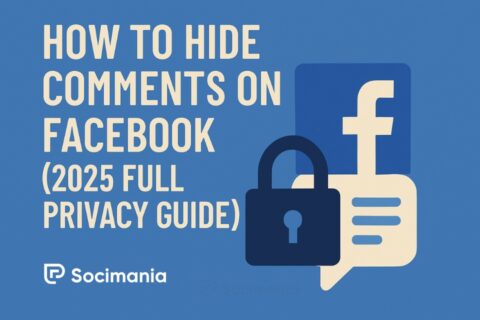


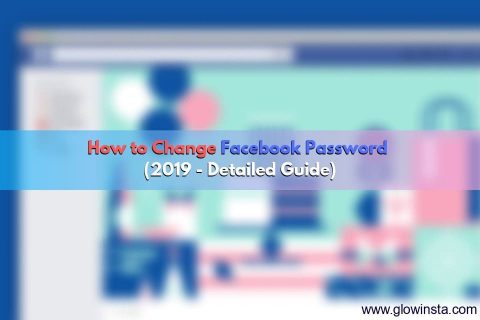
No comments to show.